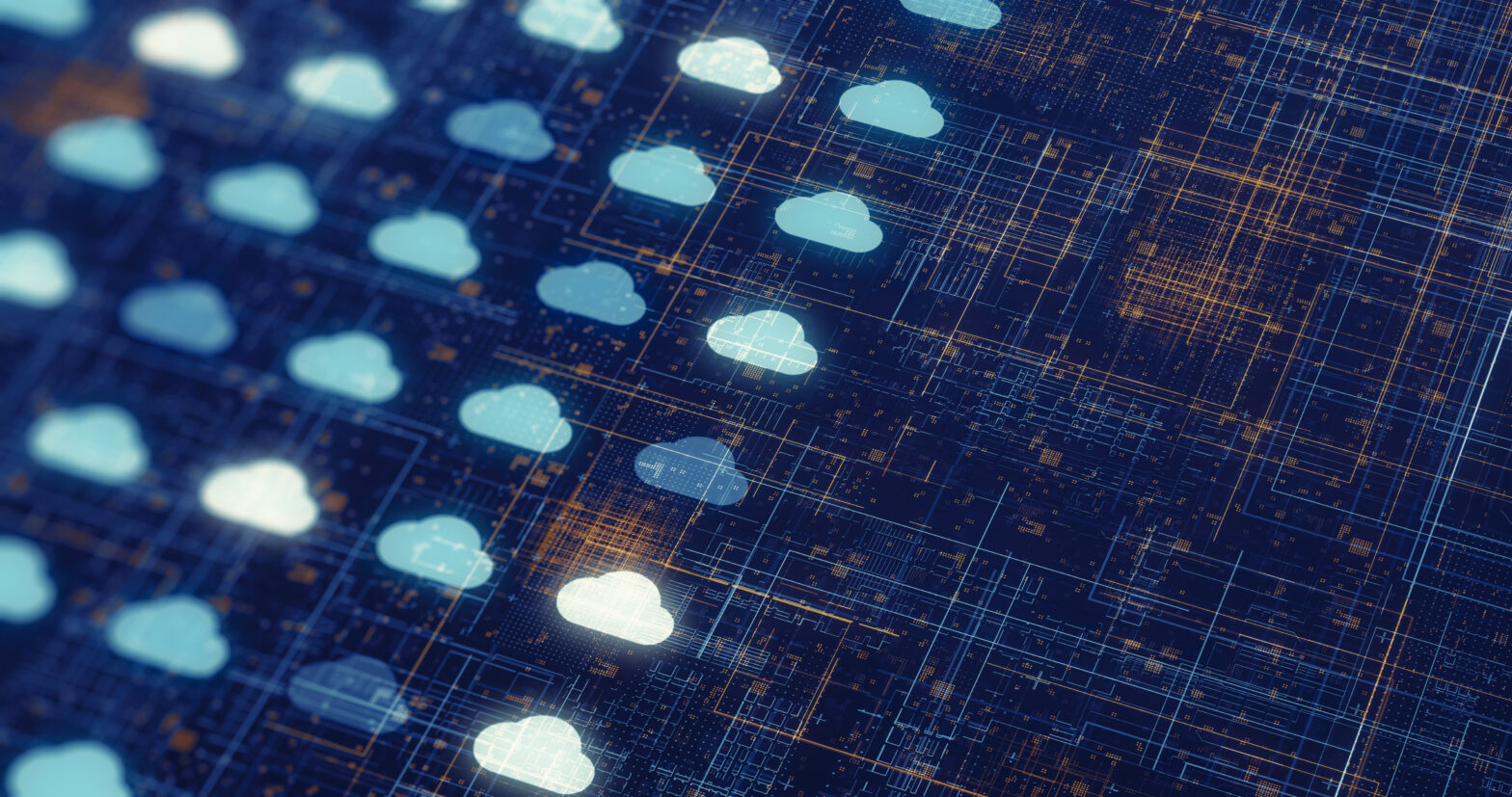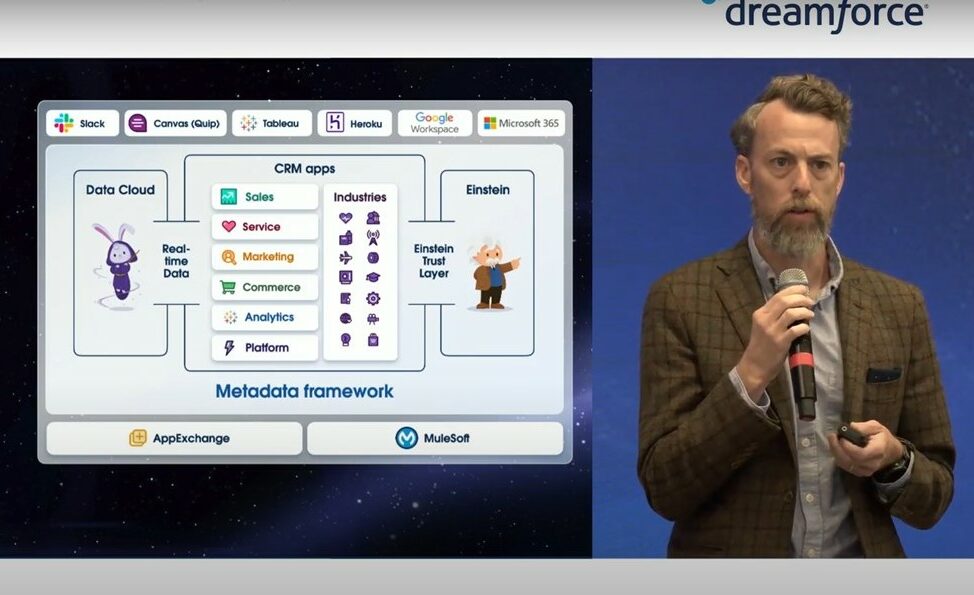App stores for enterprises are becoming an increasingly common way to manage software distribution within an organisation. They are enabling the IT department to meet increasing user demand for ‘right here, right now’ app availability, but at the same time make it simple for the IT team to remove apps and permissions when they are not being used, streamline the software management process and ensure transparency on software licensing.
Yet creating an app store for an enterprise is a more specialist task than many businesses appreciate, and the design and implementation of an app store requires a diverse set of skills. An app store that makes users lives easier has the ability to make heroes of IT staff. The reverse is also true, however, so it’s important to get it right.
Design for the user
The biggest driver for such an app store is the end user. Employees increasingly expect to be able to access and download applications on-demand at work in much the same way as on their consumer devices, whether that’s on a PC, laptop, smartphone or tablet.
>See also: App, app and away: building an enterprise app store
App stores should transfer this experience into the workplace, providing a convenient, consumer-focused way to access software and services. Employees can quickly and easily request traditional desktop, virtualized or streamed applications as well as other IT services from their work desktop through a browser interface.
Making it something that employees want to use is essential, so present them with a fast, intuitive app store that mirrors the experience they already receive as a consumer.
You only have to look at the likes of Apple’s App Store, iTunes, Google Play and the Chrome web store to see that app stores are evolving rapidly. App stores look ‘cooler’ than ever before, with clean, colourful, engaging design, ease-of-use and context-aware product recommendations.
Take the best features from the consumer world and adapt them appropriately for a workplace setting, while retaining a clean, cool look. It’s a hard balancing act, as technical requirements must co-exist with user-led design elements, but if this isn’t achieved the risk is an app store that feels too corporate and isn’t embraced by the organisation.
Context-rich information
Take advantage of the ability to deliver the level of detail that users expect from the consumer environment; a brief description of the app or software product, along with a lengthier description of functions, features, versions, and screenshots.
Be transparent on pricing
Businesses can use the app store to include information related to pricing or the availability of the apps on offer, which can help to communicate to users that apps, and their accompanying license spend, are a finite resource.
Giving the notional price and availability of apps helps to discourage users from putting in an excessive number of requests, and reminds them of the rationale behind the app store and the price tag associated with every request, thus encouraging good corporate citizenship.
Move away from the shopping basket
The method of purchase is an important factor in the design of an app store and the Amazon-style ‘shopping cart’ model, which was widely used in previous years, is no longer typical of how users get applications in their personal lives.
It’s a model that makes most sense for ‘mail order’ sites, where goods need to be purchased collectively in order to be shipped together, but it doesn’t make much sense for app purchases. Users generally want to make seamless one-click purchases, just like they do in a consumer app store.
>See also: 5 ways enterprise app stores will evolve
There are exceptions, so a degree of flexibility is required. For example, when an administrator wants to obtain a ‘set’ of applications to be installed, in identical combinations, on multiple machines within a training room. In this case, the classic ‘basket’ purchasing model makes sense, and it should be possible to make this available.
Interact with users through the app store
For many users, the app store will be the most visible point of interaction with their IT department and IT can use this to their advantage. A popular interaction that can usefully be carried over from the consumer world is the provision of banner ads and context-aware recommendations. Users are not always aware of all the apps that are available, and would often appreciate some degree of contextual recommendation through served ‘adverts’.
Such ‘ads’ can also nudge employees towards necessary upgrades (and could also include a countdown to compulsory installation). This allows IT departments to roll out non-critical updates or recommended apps in a way that doesn’t feel ‘heavy-handed’, so users can choose to install or upgrade apps at a time that suits them. Recommending upgrades through banner ads also helps to minimise upgrade-related emails to staff.
Go and do it
The visionary IT leaders of today are recognising the intrinsic role of an app store in their enterprise. It can enable the IT function to deliver a better service to its users, in line with the consumer experience they expect, while removing unnecessary technology cost from the business and freeing up time to focus on other business goals.
There are initial challenges to implementing an app store and many homegrown approaches end up costing significant time and resources to initially develop the app store and maintain system integrations on an on-going basis. Even where those integrations are automated, bespoke solutions often end up requiring many manual processes causing high running costs and time delays for the end user resulting in low satisfaction all round.
>See also: The app store vs. the service catalogue
A fully automated, end-to-end commercial solution offers the best approach to deliver the user experience that end users have come to expect from modern app stores and, at the same time, the enterprise scalability, support and automation necessary to meet the needs of large organisations.
When deployed in the right way an enterprise app store will ultimately lead to more satisfied users and a more agile IT function that can better support the business.
Sourced from Dave Harding, senior product manager for 1E’s Shopping