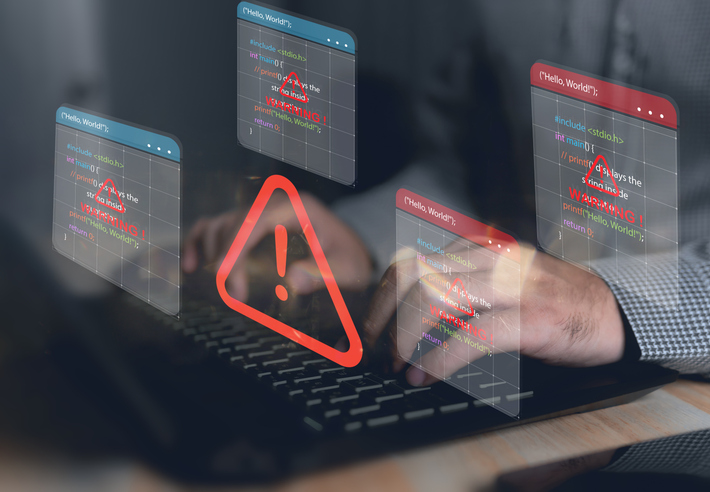Cybersecurity was certainly one of the biggest IT buzzwords of the year. We’ve seen headline after headline about breaches at some of the most well-known organisations, including eBay and Spotify. We’ve seen famous celebrities’ iCloud accounts hacked and personal photos distributed without permission. And, in October, we learned of a phishing attack that exploited Dropbox’s file sharing service, aiming to steal users’ log-in credentials.
With the onslaught of such stories, you might be wishing that you could gather all of your enterprise data in one safe place, lock the door and throw away the key. However, the reality is that business must go on and your information needs to be accessible by more people (a growing employee base, customers, partners, etc.), in more places, across more devices than ever before. Therefore, putting critical documents on lock-down is not the answer.
> See also: Why Asia is the frontier of mobile security
According to Cisco’s Global Mobile Data Traffic Forecast, there are almost as many mobile devices (seven billion) on the planet as there are humans – a scary thought as most lack the proper security. Do you want to know something even scarier? A recent survey by Check Point Software found that 87% of IT professionals believe that the greatest security threat to mobile devices is careless employees, with nearly two-thirds of respondents believing that recent high-profile breaches of customer data were likely due to employee carelessness.
As if that’s not enough to make IT lose sleep, the same survey revealed that the most common challenge faced by IT organisations in adopting a BYOD policy is securing corporate information (72%); managing personal devices that contain corporate and personal data and applications (67%); and tracking and controlling access to corporate and private networks (59%). Sound familiar?
So, understandably organisations find themselves stuck – hesitant to embrace the BYOD movement in fear of making a security misstep, yet also needing to ensure employees have the mobile productivity tools to conduct business as needed. The uncertainty around how to address pressing mobile security risks has some companies paralysed. A McKinsey & Company survey found that 40% of respondents had delayed enterprise-mobility capabilities by a year or more due to security concerns.
Yet, standing on the sidelines and doing nothing can be the most risky proposition of all. Case in point: if there’s no easy way for employees to get to the documents they need, when they need them, they’ll figure it out on their own. Users will fend for themselves, turning to the first public cloud file sharing service they can find – whether Dropbox, Box or another consumer-class solution. As a result, employees open up the organisation to serious security risks, albeit unknowingly, and IT loses must-have control over how files are distributed and who has access.
> See also: The great myth about mobile security
The key is to find the right balance – enabling employees to securely connect to content from anywhere at any time, while deploying the right security measures that will, in essence, keep a 24×7, watchful eye on your data. For many, this means finding a mobile productivity solution that secures BYOD, lets employees conduct business as usual and enforces data sovereignty across internal and external data exchanges.
Regardless of the solution you choose, here are five security features that are a must in this crazy BYOD world we live in:
Two-factor authentication
The days of using just a username and password are no longer enough. Two-factor authentication adds another layer of security, making it even harder for unwanted individuals to get a hold of your information.
A secure mobile container
You might think this is a given, but many file sharing services weren’t designed for mobile access and are fraught with security holes. Look for a solution that promises a container that encrypts all data stored locally on a mobile device, both during transit and at rest.
Remote wiping
Every 3.5 seconds someone in the U.S. loses a cell phone. Therefore, you need to make sure you have remote monitoring, logging and wiping capabilities to provide much-needed visibility and control should a device be lost or stolen.
Integrated mobile editing
When employees need to edit corporate documents on a mobile device, many file sharing services in turn open third-party editing apps which may not have been vetted by you. You want to ensure that users are able to open, create, edit, annotate and share files within a single, secure container.
Whitelisting apps
You want to dictate which applications can and can’t be used to open files on users’ devices, so look for a solution that allows you to easily create and enforce such policies.
Who knows which organisation will make security breach headlines tomorrow? Your job is to take advantage of the best-of-breed solutions available to enable business productivity to its fullest while keeping data security risks to a minimum. The good news is that you can store your data in a maximum security environment and at the same time, enable your staff to work securely from anywhere.
Sourced from Vidhya Ranganathan, SVP of Products at Accellion