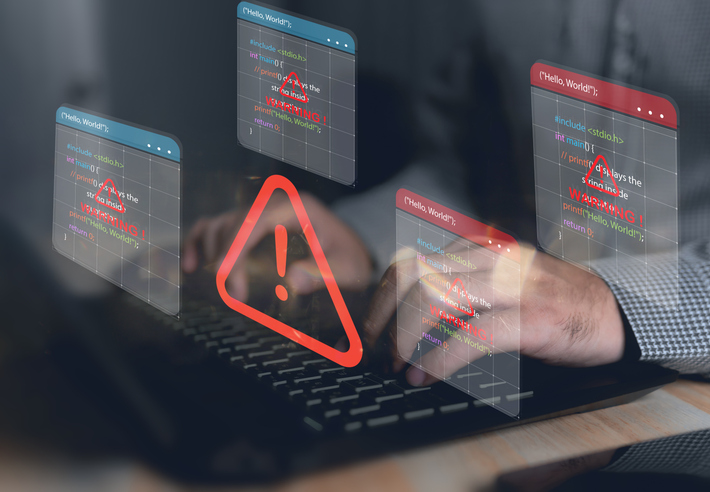Consumers are choosing to spend more money online than ever before. This is good news for internet retailers and criminals alike, with cybercrime in England and Wales continuing to rise year-on- year.
To make sure individuals and families are protected online over the coming year, here is a list of five steps to take to keep prying eyes away from sensitive personal data.
1. Delete answers to security questions
When signing up for a new account online, it’s common to be asked to set up a security question so that you can still access your account should you forget your password.
>See also: UK’s new data protection laws aim to give more control
This is undoubtedly quicker than resetting a password via email, but it does pose a greater security risk. That’s because many people unknowingly give away the answers to their security questions on their social media accounts. The name of a secondary school, for example, is probably visible on most
Facebook or LinkedIn profiles.
Even the answers to more personal questions, such as your favourite actor or movie, could be worked out by the pages you like or the people you follow.
Recent research carried out by Google showed that when the security question is “What is your favourite food?”, nearly 20% of English-speaking users answer with “Pizza”. It doesn’t take a genius to work out that those are favourable odds for a hacker.
Tip: change your security questions answers to lies that you can easily remember.
2. Don’t share your ‘porn star name’
Most people have probably come across games on social media that involve finding out their ‘porn star name’ or ‘pirate name’, and so on. These games usually involve combining answers to personal questions, such as the street you first lived on with the name of your first pet.
>See also: The winding road to GDPR compliance
What may seem like a harmless bit of fun could be a genuine attempt to harvest the personal information of thousands of users. Make sure you don’t fall for it.
Tip: if you want to find out your fake porn star name, you’ve got too much time on your hands.
3. Don’t take part in online quizzes
Many online quizzes aren’t safe. They often require users to “authenticate” or log in to their Facebook account before revealing their answers. They try to justify this by claiming that they need to read your posts to be able to answer the original question posed.
Unfortunately, by granting them access, you’re also enabling them to access a plethora of personal information.
Tip: malicious sites can disguise the URL of a website, so even when you think you’re taking in part in a quiz from a reputable site, you might not be.
4. Use a password manager
Everyone usually does their best to come up with a unique password for every site they use, but as humans, it’s natural to have trouble remembering so many different combinations.
Thankfully, online password manager apps such as LastPass or 1Password are providing the solution. They create a safe place for users to store computer-generated passwords for multiple online accounts.
>See also: The elephant in the boardroom: GDPR
Having access to such a service for a year costs approximately the same as half a tank of fuel. In the grand scheme of things, that isn’t a lot to pay for your online security.
Tip: while security managers aren’t perfect, most experts agree that they are the safest way to keep your information protected online. Start with a free trial or by using a freemium version of a product to see how it could benefit you.
5. Make sure two-factor authentication is on
Having two-factor authentication turned on can be time-consuming, but it’s one of the easiest ways you can make a big difference to your online security.
Tip: it’s possible for your phone to be hijacked and for a security code sent by text to be stolen. One solution to the ultra-security conscious is to carry around a second phone to use specifically just for receiving authentication codes.