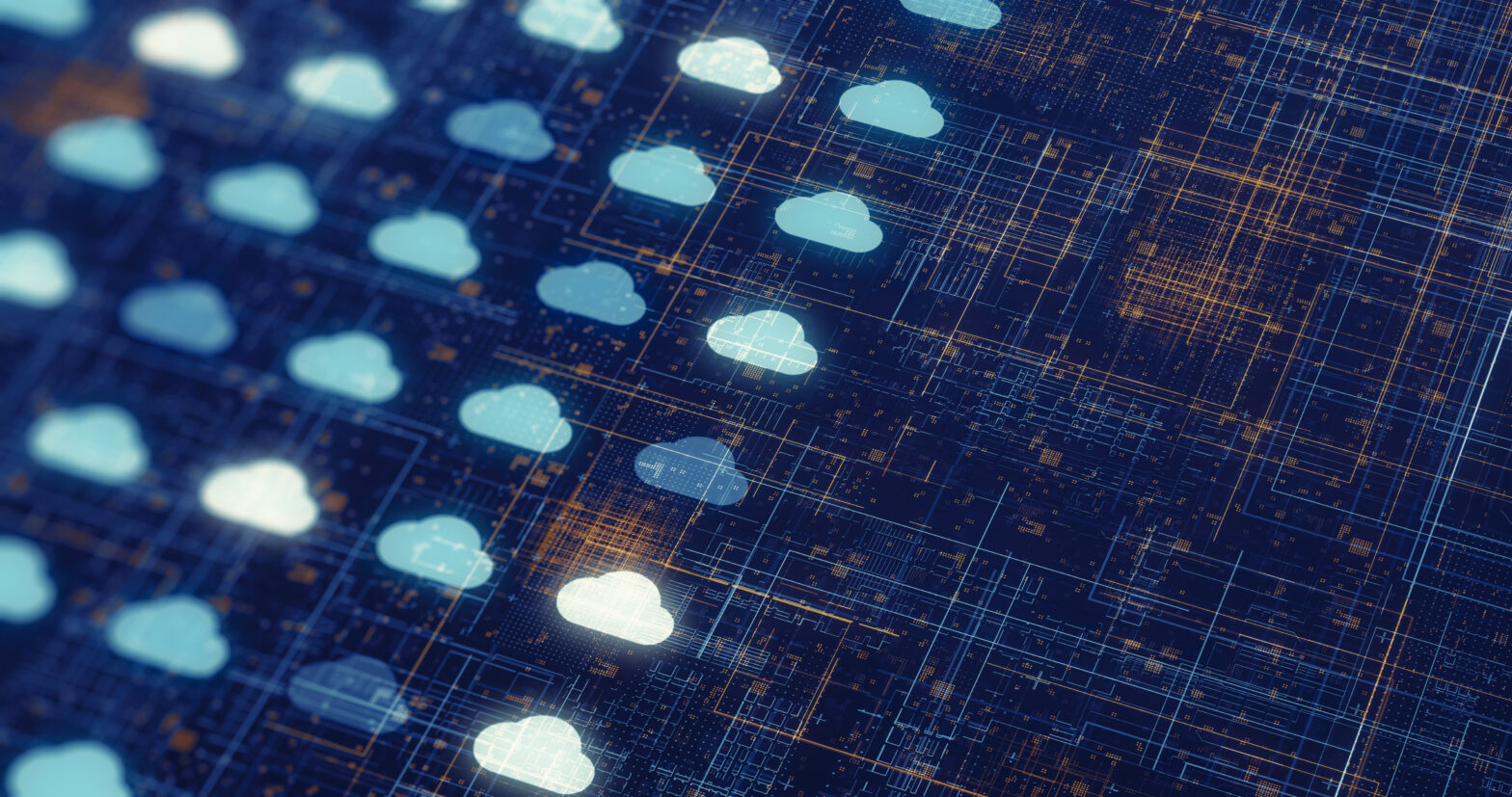Despite the rapid adoption and evolution of banking technologies, many financial institutions continue to utilise outdated legacy solutions. Players that fail to update and equip their employees with the right digital tools to meet modern business needs are likely to face major challenges. From our experience in the industry, software with major user experience (UX) issues and dangerous workarounds is especially normalised in the bank back-office.
In 2014 and 2018, for example, Deutsche Bank made UI-driven blunders of billions of dollars. Fortunately, in both instances it was able to recover all its money. But these events indicate a more widespread problem of risk generated by inadequate user interfaces.
The Citi–Revlon case has emerged as the latest high-profile cautionary tale. Last year Citibank sent $900 million to various lenders on behalf of Revlon, paying off a multiple-year loan in full. The problem was that Citibank intended to send just one ~$8 million payment, overpaying by $892 million. Unfortunately for Citibank, a court recently ruled that they are not entitled to recover the majority of funds that certain receiving firms declined to return, since it was owed to them.
From first glance, this appears to be a simple interaction design problem; however, another story emerges once analysed further. Citibank opened itself up to unnecessary operational risk by using the wrong tool for the task. While this may surprise some players, this is currently par for the course in the sector. In fact, Citibank’s lawyer has claimed in court that another established, unnamed bank had recently made an even bigger payment error.
How can banks mitigate the risks of consumers’ poor cyber hygiene practices?
Making Revlon riskier
Revlon, which took out a seven-year syndicated term loan in 2016, employed Citibank as the administrative agent. In this role Citibank collected money from Revlon, paying their principal and interest payments to Revlon’s lenders.
Revlon negotiated new terms with five of its original lenders in 2020, creating two separate buckets of debt: the new loan with the five lenders and the original loan with the rest. As part of this process, Revlon was required to make a payment to the five lenders holding the new debt. This simple payment task was made riskier due to the constraints of the software adopted by Citibank, Revlon’s administrative agent.
To authorise a small payment toward the loan principal, Citibank associates needed to approve a full repayment of the entire debt, then redirect everything except the amount to be paid into an internal Citibank account. For the Revlon example, that meant authorising a $900 million payment, then holding back $892 million and allowing the remaining $8 million go to the five lenders. This clearly magnifies the potential financial cost of any error in the process.
Secondly, the interaction for holding back the $892 million obscured, rather than exposed, the effects of the user’s actions. The user had to click specific combination of poorly labeled checkboxes to achieve the desired action. The convoluted workflow required for making a single payment therefore increased the likelihood of any errors occurring.
Finally, an awkwardly worded confirmation system misled the three employees who permitted this payment into thinking they had properly set this up. The $892 million overpayment was authorised as a result.
How could this be?
These advanced UIs are fundamentally designed to support various types of users to accomplish different goals. While consumer products can provide millions with the ability to do a handful of tasks, refined enterprise products allow thousands of expert users to do thousands of tasks. This means that enterprise workflows can be much more fragmented.
Back-office operations are often a cost centre for companies as they do not bring in revenue. Since cost reduction is a common objective, companies infrequently invest in enterprise software solutions for these areas. This lack of funding creates a vacuum in which workflow problems are solved by one-off solutions from existing tools.
Technology teams repurpose or adapt existing interfaces to save expenditure. For smaller teams, since they are problem solving for a group of known users, they can tailor the software to exactly what their users want, improving the efficiency of current workflows. While these modified UIs are triumphs of ingenuity and can provide huge value for their users, eventually this siloed hyper-specific approach becomes a liability.
These remodeled UIs are designed to match specific users’ knowledge and mental models. They also omit essential contextual information that new users rely on, as the creators did not require any supporting information. As time passes and workers move on, the incremental layers in the interface multiply, while associates’ ability to navigate through them diminishes.
How IT operations can be more tied to end-user experience
What can we learn from this?
Many organisations will consider how these issues can be avoided or overcome. In our experience, undertaking digital transformations for large companies, we have identified several essential solutions and steps for the successful design of complex enterprise systems.
It must be stressed that digital transformations require an understanding of the end-to-end service landscape from both the customer and an employee perspective. The Citibank story, asking an employee to make an $8 million payment by scheduling a $900 million payment and then holding back 99% of it, exposed the company to massive unnecessary risk. The convoluted interaction pattern carried over from a different use case makes it hardly surprising that a mistake occurred too.
The Citi–Revlon saga highlights how more oversight and manual checkpoints could not mitigate the risk – three people misunderstood the interface in the same way. The solution to a UI that misleads users is therefore not to introduce more users; it is to design a better UI. We will explore what that looks like in our next piece.