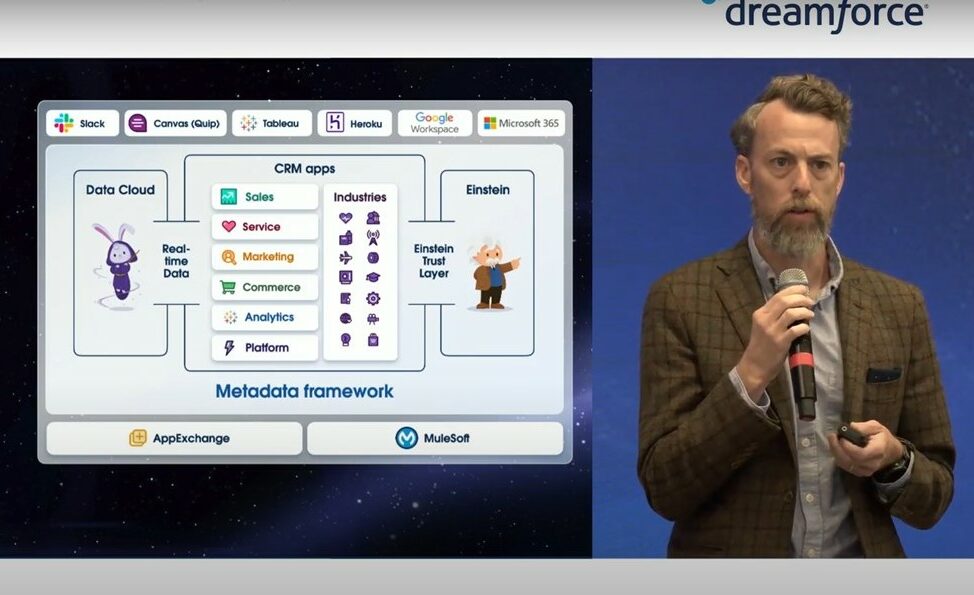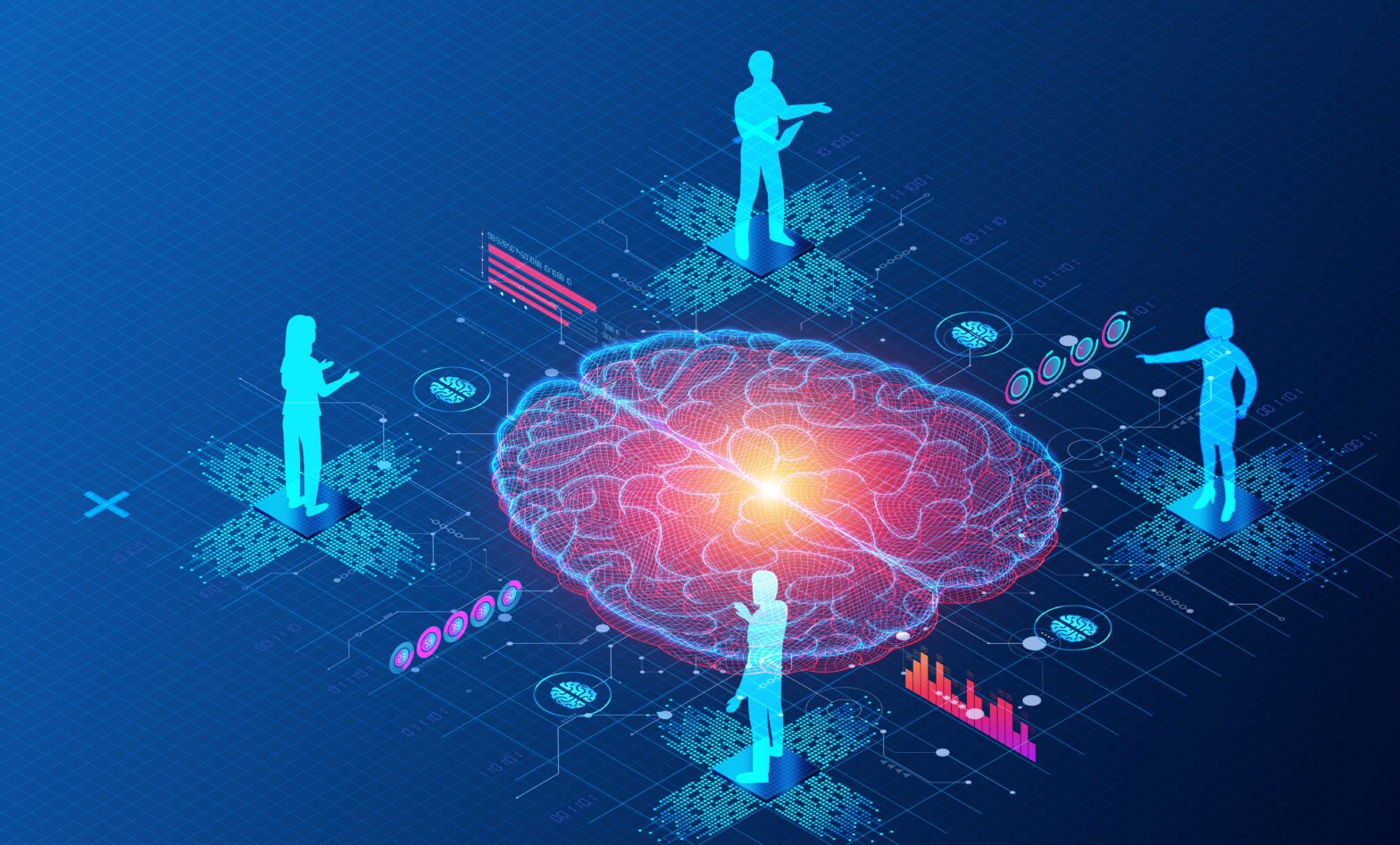Virtualisation, a mainstay in most IT environments today, has come to represent a panacea for the data centre, eradicating a tranche of issues associated with increasing workloads and organisational growth.
Through its inherent abstraction of physical hardware components, virtualisation maximises resources, increases data centre space and yields value from servers.
Its benefits are many, including saving CapEx costs on physical hardware, achieving better utilisation of existing resources and better balance of performance and management.
In addition, the costs for infrastructure administration and management remain within IT operations and the maximum return on the hardware investment can be achieved.
Virtual environments are intrinsically flexible, as multiple types of applications with varying operating systems can run on the same physical hardware.
However, virtualisation is not without its problems. One of the major challenges CIOs should be aware of is that although virtualisation is no longer new, IT administrators still struggle to integrate storage within virtual environments.
>See also: Getting real visibility for monitoring virtual environments
While all storage vendors take VMware or other solutions into consideration in one way or another, there is a significant difference between the levels of integration offered.
The reason is that not all storage solutions are created equal. Many have not evolved as rapidly as needed in order to exploit the advantages of the virtual environment.
Therefore, choosing the right storage system behind the virtual environment is of paramount importance. Its impact, in terms of cost, business performance and critically, uptime, is significant.
This checklist of ten key areas to evaluate when choosing a storage solution should help to achieve a virtualised infrastructure that can truly deliver the performance and availability the business requires:
1. Simplicity
Deployment of the storage solution should be simple. The complex and problematical tasks of integration, data placement, policy-making, performance and reliability should be fully automated, eradicating lengthy decision-making time when it comes to configuring the organisation’s bespoke workloads.
The ideal storage solution will introduce simplicity into virtual environment deployment and management by taking all of these factors into consideration.
2. VMware integration
The optimal storage solution will offer VMware Ready certified integration with VMware or other solutions, ensuring efficient and smooth set-up and ease of management.
In addition, it is important to ensure that data protection and provisioning tasks can be carried out quickly with minimal effort and training.
3. Ease of management
A storage solution that ensures optimal and consistent performance and enables instant provisioning will save on configuration time.
A multi-tenancy support function will allow users to self-manage their entire virtualised capacity and it will support the easy validation of server configurations, as well the provisioning and management of storage.
4. Single-instance VM backup and restore
A storage system capable of simple, single-instance backup and restore, without the need for third party tools, will take the struggle out of an ever-growing virtualised environment.
Look for a fully automated data protection process that includes snapshots (providing reference point information on the state of the system) and replication from the storage array and one that can maintain consistent copies of thousands of VMs with relatively small retention schedules.
5. Application performance
It’s important to recognise that continuous VM sprawl may lead to additional storage arrays: this can create storage silos which in turn can impact application performance and make it difficult to manage.
Avoid this issue by implementing a storage solution capable of consolidating and scaling to support the performance needs of an enterprise’s entire virtualised environment, one designed to serve thousands of VMs and speed the flow of information, just like those found in big data and analytics platforms.
>See also: How businesses can secure their virtual environment
Storage solution that can deliver analytics and leverage intelligent information in real time ensures CIOs will always have visibility of exactly what is going on within their organisation and help drive a competitive business.
6. Reliability
Uptime is critical to keeping the business running, so it is vital to seek out a solution designed to perform at the highest levels of availability. This reliability will ensure maximum productivity, an important factor in attaining and maintaining competitive advantage.
News headlines often reveal the powerfully negative effect downtime can have on brand reputation and customer loyalty.
So next generation storage that takes advantage of ‘self-healing architecture’ to aid in the prevention of downtime is another safeguard worth having.
7. Environmental sustainability
Virtualising the server environment can contribute towards an overall decrease in the consumption of power and cooling costs.
However, CIOs should be aware that virtualisation increases the average power consumption for storage by up to four times. So any savings gained on the server side need to be offset against that used for storage.
This can be addressed by procuring a storage solution that minimises environmental impact and carbon footprint during both the manufacturing process and operational runtime, which can result in significant savings and healthy Total Cost of Ownership (TCO) on the storage budget.
8. Capacity efficiency
High capacity efficiency is reflected in a lower TCO, so when it comes to storage efficiency, the ideal system should offer the highest useable capacity utilisation percentage without sacrificing availability and should support all vStorage API for Array Integrations (VAAI APIs).
Ideally, the storage solution will have the ability to automatically maximise capacity without user intervention. With these criteria, storage is tuned for the best performance and cost outcome.
9. Consolidation and scale
Look for the ability to consolidate multiple traditional storage frames into a single frame. This will allow for scaling and use less power.
Storage in a virtualised environment should not be complex and should not limit capacity or performance. Instead it should be flexible, non-intrusive and require minimal human intervention.
10. Service and support
Service and support play a key part throughout the lifecycle of the system. A vendor needs to ensure non-stop operation and provide non-disruptive upgrades and migrations.
In addition, any vendor delivering a dedicated resource for deployments and support is worth their weight in gold and will provide that added reassurance in times of need.
>See also: Securing virtual environments
When considering a vendor, look into its track record of success, innovation and customer adoption. Try to get an understanding of how the platform will fit into and support business goals in the long term.
Integrating storage within virtualised environments is a complex undertaking, with a number of important elements to take into consideration.
There should be a decent balance of features, functions, reliability, ease of use, integration and performance and of course, cost will always be an important factor.
Ultimately, an advanced storage system designed to meet a business’s requirements can help to realise the full potential of the virtualised environment, delivering a depth and breadth of capability to facilitate consolidation, increased efficiency and lower costs, and supporting the demands of today’s growing, agile organisation.
Sourced by Steve Kenniston, vice president product marketing, INFINIDAT