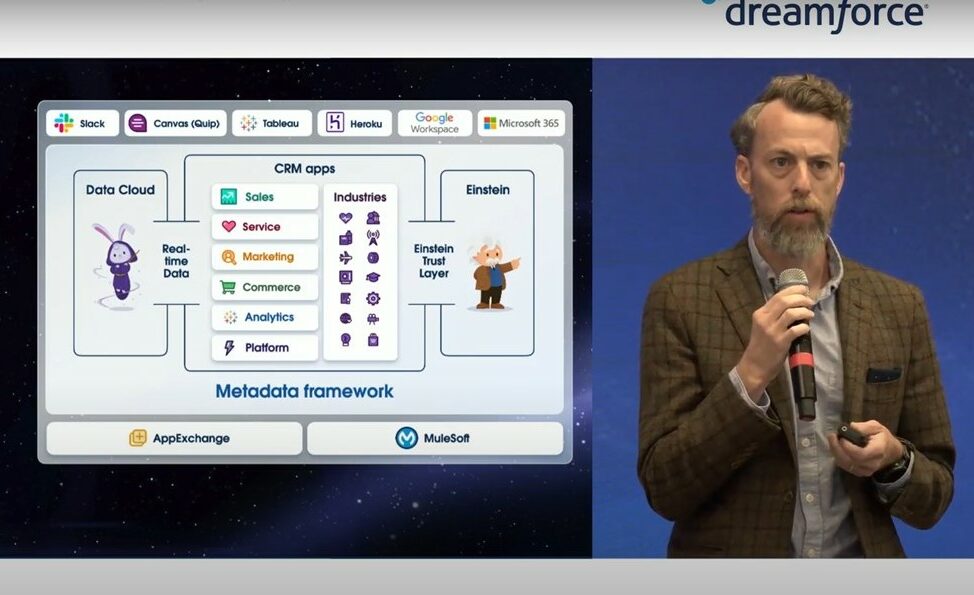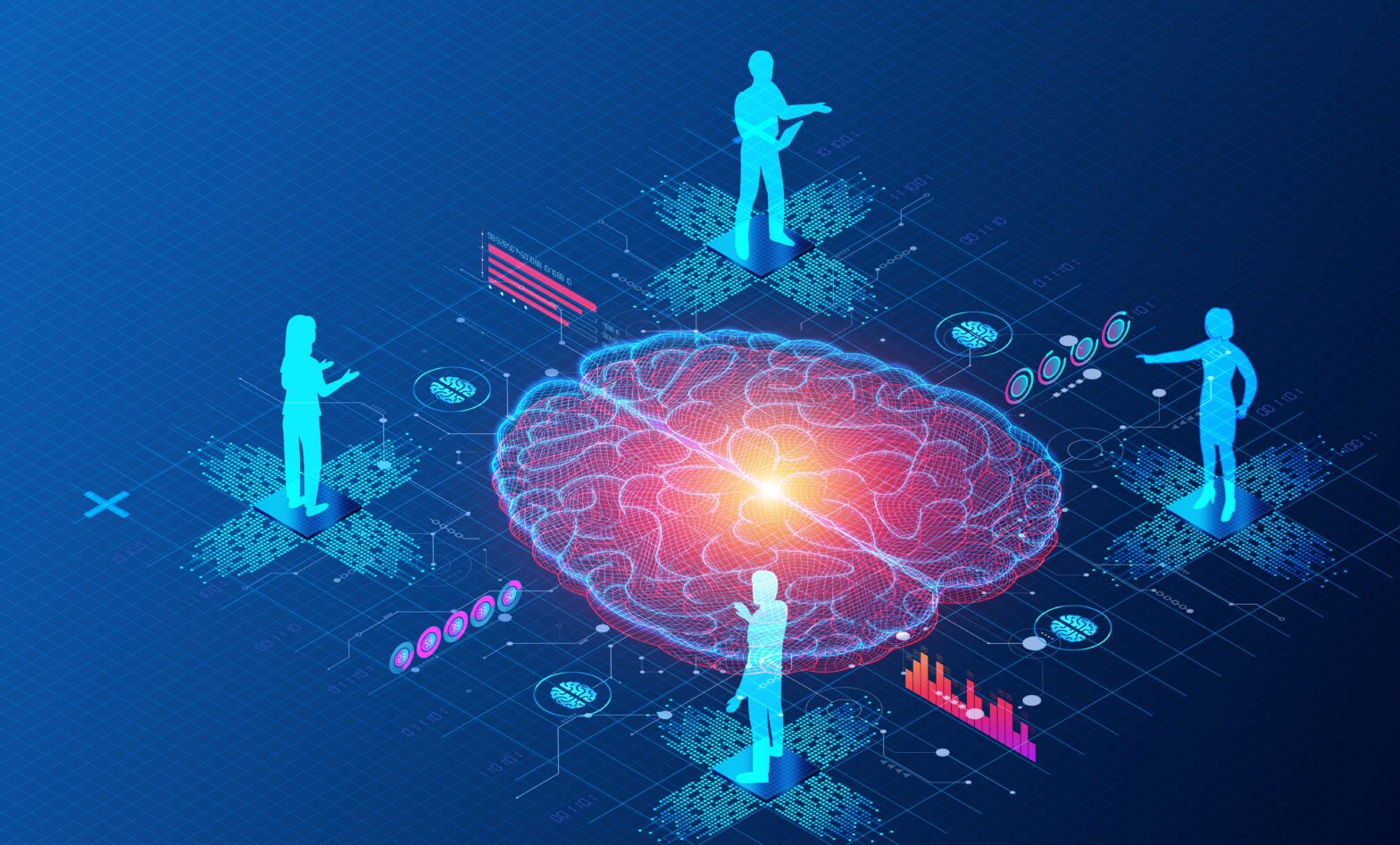As company networks become more widespread, with many employees still operating remotely for much of their working week, a strong network monitoring strategy, taking into account the various devices at the organisation’s disposal, has never been more vital. Network monitoring and management software providers such as Auvik have been empowering companies of all sizes to ensure that connectivity and security are at optimal levels. But the tools provided can only be effective if a clear strategy for using said tools is in place.
From a general perspective on this topic, Tom Johnson, product manager, ethernet at ATTO Technology, said: “Chains are only as strong as their weakest link, and it can be easy to overlook clients when establishing a network monitoring strategy.
“Experience has shown that it’s vitally important to monitor traffic between each and every device on the network for the monitoring to be useful in optimising performance or solving problems.”
In this article, we take a look at what should be considered when it comes to establishing and seeing through a strong network monitoring strategy across the organisation.
Considering corporate policies
Firstly, organisations need to consider how they implement and manage corporate policies that govern access to the network.
“A simple “one-size-fits-all” approach that gives every remote user the same level of privileged access to their network resources, regardless of whether they need it, presents potential security risks,” explained Todd Kiehn, vice-president of product management at GTT.
“Instead, organisations must strike the right balance between user access management and effective, secure remote access to corporate resources. By working with a managed service partner, who can help define and implement policies aligned to a business’s specific security requirements can go a long way towards establishing the right security posture as hybrid work becomes the guiding convention. We see the principal security perimeter shifting from the corporate LAN environment to end-point focused in a Zero Trust Network Access (ZTNA) and Secure Access Service Edge (SASE) paradigm to secure cloud applications used by employees working at the office, home or other environment.
“Businesses will need to look at their network more holistically. Rather than assembling a myriad of networking and security solutions, they’ll seek solutions that are more integrated and help reduce complexity while also improving their security posture. All of these new technologies and practices will better equip businesses to adapt to a more flexible distributed enterprise and workforce model that will continue to influence networking and security requirements for the foreseeable future.”
Ensuring secure innovation with Secure Access Service Edge (SASE)
Keeping track of devices
Putting together an inventory, featuring all components that are present throughout the network, can go a long way in improving understanding of how to deal with devices at the company’s disposal. Keeping track of this also involves taking into account the partners that are involved.
“If you’re able to pull backups of network device configurations, it means you have access to configurations, and they should be part of the monitoring process,” said Sascha Giese, head geek at Solarwinds.
“If there’s something wrong in the network and you can relate this to a configuration change, that’s a big win, because it means if there was a change somewhere and it’s the root cause, you know it’s a simple rollback to fix it.
“Another challenge in network monitoring is the fact that there are multiple vendors. In the past, most companies were attached to just one vendor, which meant they generally shared a long-term relationship with that specific vendor. That behaviour has changed a lot in recent years. It’s more project-based now.
“Now, companies have several different vendors in their network, and they might not use compatible protocols regarding monitoring. You need to be able to talk to all those different vendors to get your network monitoring under control.”
Backing up device configurations
With the amount of device configurations that are present within the average network today, it’s vital that the need to back up these configurations is taken into account. This can prove complex if regular monitoring isn’t in place.
“Backing up a network device’s configuration can be challenging if you are not able to make persistent changes,” said Johnson.
“What admins need is software where they can instantly make dozens of configuration settings with a single mouse click and rely on those changes to be persistent and keep between reboots.”
Helen Masters, senior vice-president international at Ivanti, suggests adopting a configuration management platform to combat complexity: “Network administration is difficult to manage, as configuration changes are nearly impossible to track in the network, and consequently, it is extremely difficult to find the change that caused an issue.
“This is where network device configuration platforms become a necessity for every business. An efficient configuration management platform enables IT leaders to keep track of all the configuration changes that happen in the network.
“Tools such as Network Device Configuration Management can identify potential glitches in a network and notify the admin even before the change is applied to the device configuration. It also allows IT leaders to back up device configurations regularly, which is important to ensure data protection and restoration.
“This tool is the most effective way to back up any network device configuration, as it provides a simple and affordable one-step implementation solution to have the updated configuration files. With these configuration files stored securely, the backed-up file can be uploaded to the device whenever there is an outage, thus reducing downtime without affecting productivity.”
How to manage your edge infrastructure and devices
Fixed wireless access
One major trend to consider when it comes to monitoring your network is fixed wireless access (FWA). An alternative way for an Internet Service Provider (ISP) to provide connectivity to homes, this approach is particularly useful for remote working, and is forecast to reach over 180 million connections by 2026.
“Tier two and three service providers have been the first to adopt FWA, partially because they’re understandably reluctant to commit to the huge capital expenditure of fibre deployments, and partially because the largest providers have concerns about service interruption,” explained Marco Bello, vice-president of product development and marketing at Pharrowtech.
“Those concerns, though, are largely unfounded. They’re based on a misconception that, because the 60 GHz band is unlicensed, any individual with a chipset and a dream could beam out, disrupting their service. In reality, this risk is very small, because 60GHz signals don’t cause much interference.
“First, they don’t travel far, so interference remains limited. And second, it is ideal for large-scale IoT projects as you can ‘steer’ your signal electronically and very precisely towards your receiver, while your receiver can “listen” actively in just the precise direction of its transmitter, filtering out all noise and interference elsewhere.”
Device management software providers are available to effectively monitor connection quality at scale, allowing you to stay productive, wherever you operate.