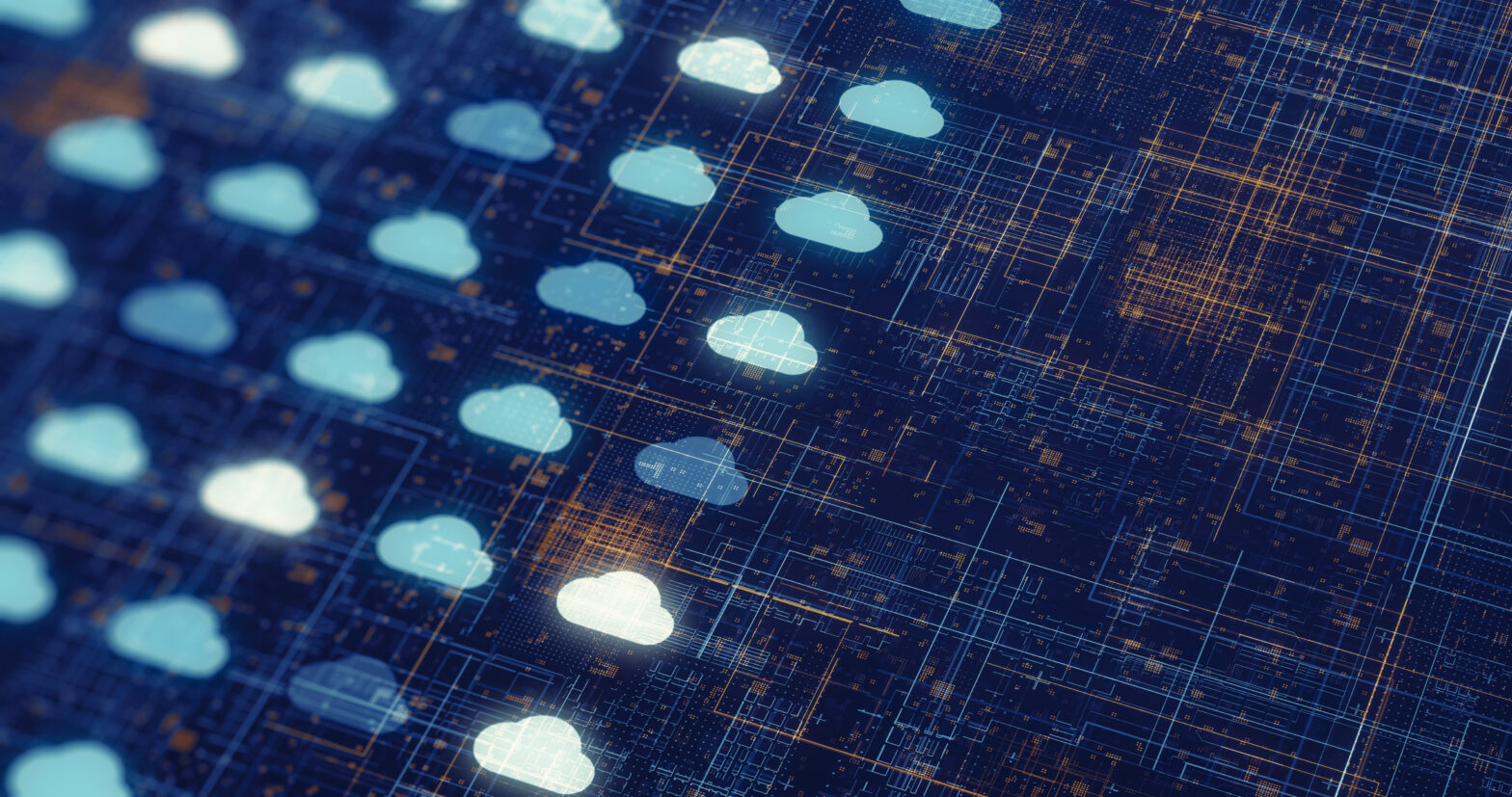Windows 10 is the last launch of its kind from the company, Microsoft has said. From now on, rather than releasing a new version of the Windows operating system (OS) every few years, there will be regular and continual updates to Windows 10 in perpetuity.
Clearly a new business model and software release strategy and possibly even a positive development for individual consumers; but for enterprise IT departments, a whole new level of vigilance and support will be required. Why?
> See also: The day of reckoning is here: how IT teams are underestimating the impact of Windows 10
Well, a key feature of Windows 10 is that the software will automatically download and install updates – and largely, they can’t be stopped! The first Windows update, referred to as ‘Service Release 1’ (SR1) is rumoured to be coming as soon as August, with a larger update reportedly being planned for October. For IT departments, the difficulty this poses is remarkable.
The complexity of managing automatically installed software updates is truly unprecedented and if unmanaged, has the potential of fracturing enterprises’ IT environment, breaking applications that otherwise functioned perfectly before the update was installed, and significantly impacting user experience.
To illustrate, typically, every time a new upgrade/patch/functionality is introduced, IT departments have to engage in a whole series of Application Readiness processes to ensure reliability of the new release: test it for compatibility with the environment (hardware, software on-premise, mobile, cloud and in virtualised settings), fix and repackage the app and then deliver the new updates to end users. This process is essential to ensure that the new release, patch or upgrade will function properly. How will IT departments manage automatic updates?
Already, with tight budgets and shrinking teams, IT departments are near breaking point as they strive to keep their organisations’ technology environment cutting edge. Given the heterogeneous environments, multiple operating systems and assortment of business critical applications deployed in enterprises today, the complications in maintaining the IT estate are profuse.
Furthermore, IT departments are only just coping with the ‘traditional’ OS migrations every three to four years, which are widely considered among the most stressful, time-intensive, manpower heavy and costly IT projects.
Enterprises can overcome the challenges outlined above by embracing continual Application Readiness best practices to ensure compatibility and service quality. Windows 10 has reinforced how critical Application Readiness is to smooth and reliable application deployments.
Application Readiness processes encompass application rationalisation, packaging and Windows 10 compatibility testing with physical, virtual and mobile applications. In keeping with the Windows 10 notion of continuous upgrades, an Application Readiness approach helps automate migration planning, testing, remediation and repackaging software for deployment.
Such an approach can make software upgrades and lifecycle management ‘par for the course’, requiring a fraction of the cost and IT resources compared to manual migrations– for Windows 10 related updates as well as other software/applications more widely.
Enterprises who haven’t already done so must consider adopting centralised Application Readiness processes and automation. In doing so, they will ensure fast, effective and reliable updates to Microsoft's new operating system and acquire the ability to keep up with the accelerated upgrade cadence announced as part of Windows 10-as-a-service.
Sourced from Maureen Polte, Vice President of Product Management, Flexera Software