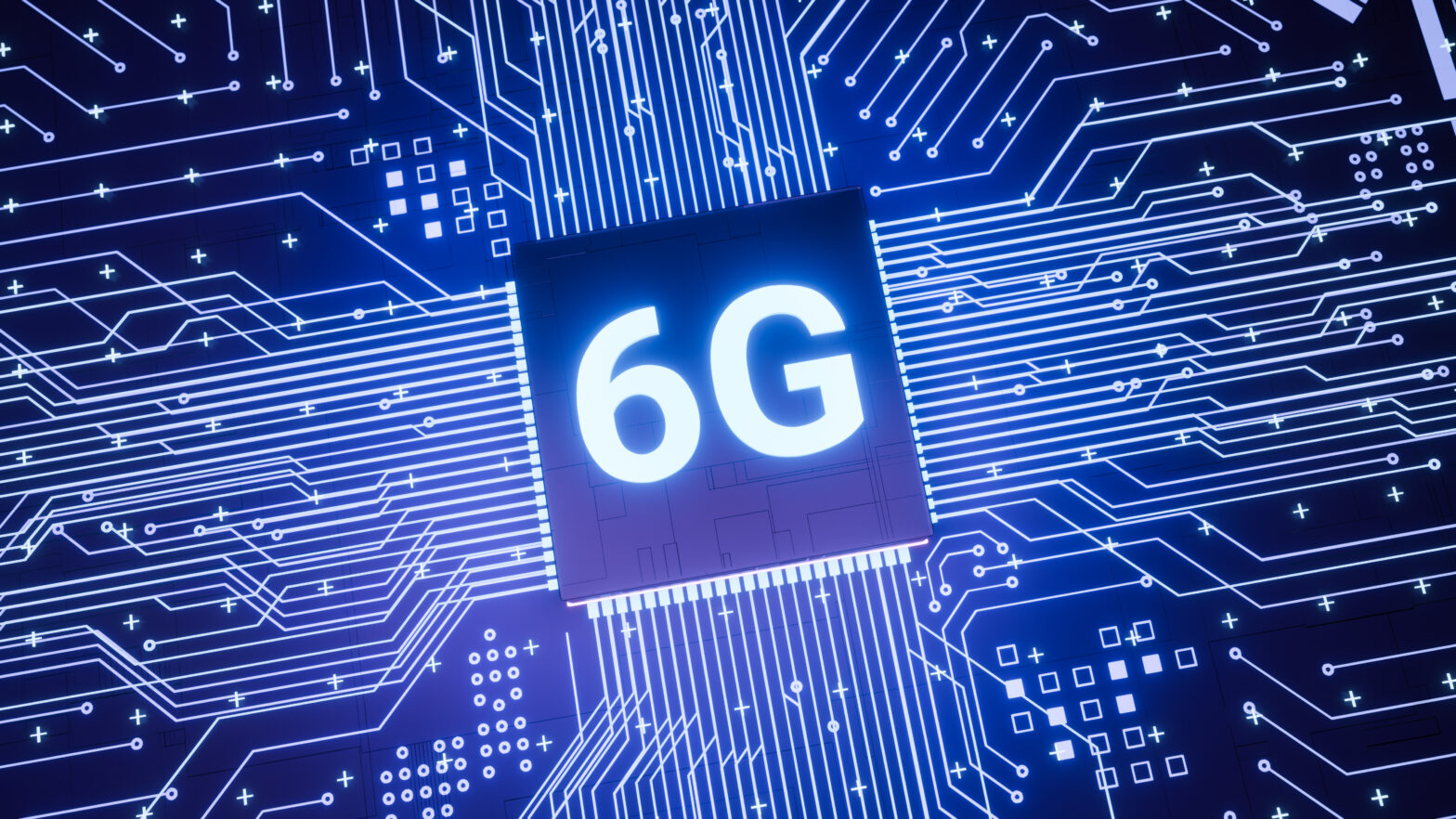It is without doubt one of life’s most frequent annoyances, whether it happens while gaming online or browsing the web, when a webpage doesn’t load or the buffering symbol interrupts a film. A poor Wi-Fi connection has affected us all and as more and more Wi-Fi routers appear, it is gradually getting worse.
The strength of a Wi-Fi connection can be influenced by a number of internal and external causes, from a cat sat on top of the router, to it being placed in a cupboard (the router, not the cat). Although myths and old wives tales have been shared over the years, many of the older solutions are still relevant today.
The basics
When deciding where to place your router, there are a few things you need to consider. Ensure it’s placed in plain view, not hidden under a bed, in a cupboard or in a box, as this can drastically weaken the signal. The worst place you could hide it is behind a fish tank as water absorbs Wi-Fi signals very well.
If you are put off by the often bright lights on a router, place tape over them, rather than opting to hide them away. Some newer routers allow you to turn off or at least turn down the LED brightness.
Secondly, if possible, place your router in a central location in your house and above head height is usually the best bet. This ensures the signal strength is equally distributed, providing all corners of the house with a good level of signal.
There is the issue of walls and other obstacles, as you can’t always place your router in view. A mid price range router will have no problem working through one insulated wall and a thick door, as is common place in most modern houses, but trying to pass through two or three walls means you will encounter problems.
There are certain conditions in which the performance of a router can diminish. It’s advised you don’t place them in areas with prolonged exposure to direct sunlight, such as widow sills, as the rise in temperature can shorten the life of components in your device.
It’s also worth noting electromagnetic interference (EMI) given off from products, such as microwaves and baby monitors, should be avoided as they disrupt the signal given off from your router.
When video streaming, it’s worth connecting your device using an Ethernet cable as this will improve your connection reliability. Relying on a wireless signal to stream and download leaves you susceptible to ‘buffer-face.’
Shop around
As consumers, we are often looking for the cheapest option to save extra pennies wherever possible. However, like many purchases, your Wi-Fi router is one product you should not to skimp on. Unrecognisable brands should be avoided and may be prone to fail over a short period of time.
Be wary of older models from the big brands as they will not be designed with today’s superfast broadband connections in mind and may struggle to pass the data through, even if the wireless signal is good. There are some great and relatively cheap devices so a few minutes reading user reviews will help show if a device does what it says on the tin.
If you have owned your wireless router for a couple of years, it’s likely it doesn’t support the latest wireless standards which the latest phones and tablets do. You may find upgrading to an 802.11a or 802.11ac device (often called a dual-band access point or router) may improve wireless speeds considerably. Although faster, the newer standard doesn’t tend to reach so far due to the higher frequencies used.
If using a router supplied by your broadband provider, check whether a new version is available that has better Wi-Fi. Sometimes you can get a router from your provider for a lower price than in the shops. Just ensure there are no hidden terms and conditions or additional fees, such as a longer contract if the new router is free.
Extending your Wi-Fi
Extending Wi-Fi to areas such as your garden or conservatory can be difficult. As the weather improves and the days get longer, the desire to move outside is always high on the agenda. There are two main factors to consider when extending your Wi-Fi’s reach – range and speed.
There is the option of purchasing a range extender or wireless repeater and these devices should be placed at the edge of a good level of coverage. You should never place them at the edge of reception as they need to see a good signal to rebroadcast it.
> See also: Six tips for securing your wireless router
The signal will be picked up and redistributed, allowing devices that would otherwise be out of range to gain a strong level of coverage. However, this option can significantly reduce network speeds for those connected to the repeater, generally halving the speed seen. Fairly low bandwidth use like streaming music via Spotify or other cloud services should be fine with a repeater.
If this is the option you take, it may be worth purchasing the same brand of extender as your router, as manufacturers usually ensure their products work best together. Compatibility has improved in the last few years, so if you’re not sure, check you can return the device.
Another option is to add a wireless access point (WAP). These require you to run an Ethernet cable from your main router to the access point. You can place the access point in the ideal location to cover an area, and this is how airports ensure their free Wi-Fi covers a whole terminal. If you decide to purchase an access point, make sure the device has a dedicated access point and that it has an access point mode if it is a full router.
Most new routers will come with external omni-direction antennas which are used to distribute the signal evenly in all directions. Just moving the wireless antenna can make a big difference in reception, but be wary – you may fix one slow area but create another. Some routers can be fitted with higher gain antenna, but given the cost of decent antenna it’s often better to invest in an access point to improve coverage.
Sourced from Andrew Ferguson, editor of thinkbroadband.com