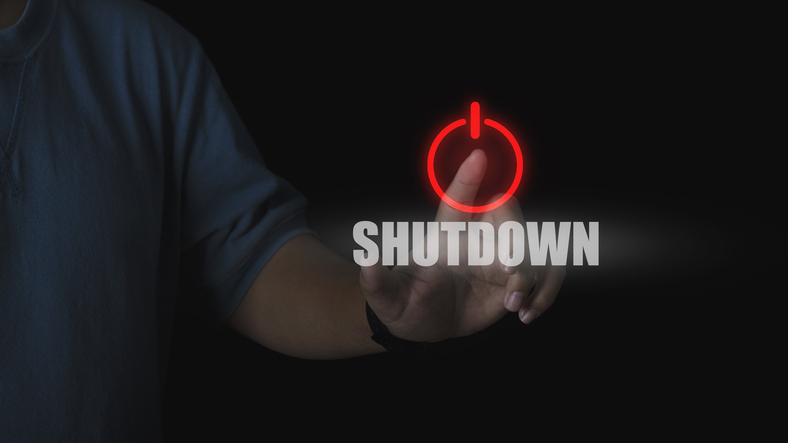Many companies are introducing bring your own device (BYOD) schemes to their working practices. Despite the numerous benefits this offers, many businesses are still not equipped with the necessary protection to implement these schemes in the right way.
Understandably, businesses want to give staff access to devices that can improve productivity and mobility, but they need to ensure these are equipped and updated with the latest technology to secure corporate networks from increasingly complex threats.
According to a recent survey of 2,000 UK workers by Elitetele.com, 21% had accessed pornography or adult websites on a personal device that was also used for work.
Alarmingly, 25% claimed they were unaware visiting such websites could lead to their device being infected by malicious viruses or bugs that could compromise the data on their device.
>See also: The top 10 ways why BYOD initiatives fail
Opening such a gateway into a business can have severely damaging effects on its ability to operate, particularly since 24% of women and 21% of men admitted they would be too embarrassed to inform their employer if a breach of security had indeed happened as a result of accessing such content.
With 7% of both sexes claiming they would only disclose this information after one week and 2% within a month, in this time a business could be severely compromised by cybercriminals who have the opportunity to peruse poorly secured corporate networks at leisure because nobody has raised the alarm, and nothing is being done to stop them.
Coupled with Gartner’s findings that a quarter of business users admitted to having had a security issue with their private device, it is clear that more needs to be done to manage BYOD schemes effectively.
With the proliferation of mobile devices within the workplace and increased mobility amongst staff, businesses must address this issue now. The need to provide solutions to these new working norms doesn’t mean businesses should jeopardise their security practices.
Many organisations are still confused about the security and cost implications of BYOD. They want to know how to ensure data protection and prevent malware and malicious apps being downloaded, as well as how to understand usage allowances. There is a real need for specialist advice and guidance to help organisations make the most of the benefits of BYOD and ensure security of their information at the same time.
The following tips can help any business seamlessly implement an effective programme whilst ensuring security and compliance remain at the centre of the process.
1. Policies and compliance
BYOD can lead businesses to violate rules, regulations, trust, intellectual property and other critical business obligations. A key aspect of a BYOD implementation is having guidance through these areas. Before deciding on any technology or systems, organisations first need to be clear on objectives and policy priorities. IT should not look at BYOD in isolation as it has HR, legal, compliance and financial implications. A competent consultant or BYOD partner should be able to provide assistance with procedures, policies and employee usage agreements as part of the service offered.
2. Access important data anytime anywhere
With employees increasingly needing to access business content on the go, businesses need multi content delivery capabilities managed centrally so that information can be accessed, stored, updated and distributed across a range of mobile devices. Establishing data loss prevention controls to protect all documents from unauthorised distribution; mobile content management can ensure a range of preventative features. Whether this is securing email attachments so they’re encrypted only to be viewed by authorised applications or implementing wipe-out options for specific users or time specific access options, important business data should never be left lying redundant and accessible to cyber criminals.
>See also: 5 ways to balance BYOD security and employee freedom
3. Manage devices connected to the network
With multiple devices connecting to the corporate network, without a comprehensive strategy and the correct technology in place, BYOD can potentially expose companies to increased costs, security risks and operational issues. By implementing a mobile device management strategy businesses can monitor exactly what devices are configurable to access secure, corporate data. Whether through web filtering or application control, businesses can eliminate device misconduct and security breaches at every level. Should a device be lost or stolen, an organisation can remotely wipe sensitive data, keeping business critical data secure at all times.
4. Manage emails by separating personal from corporate
For more and more businesses supporting a fast growing mobile device fleet securely is a key concern. Having a mobile email management solution in place enables organisations to enforce control policies from device encryption and device blocking, to ensure business data is never accessed by any unauthorised bodies and that any email attachments are opened in approved only applications. This provides the complete separation of personal and corporate data with advanced loss prevention features. It also allows businesses to implement a whole host of security measures, including authenticating users with a username and password and remotely configuring and monitoring all email accounts.
5. Mobile device expense management
A mobile device management (MDM) solution can be utilised to control costs associated with data usage and optimisation of inclusive bundles on corporate liable devices. Although there are variations by operating system, businesses can control usage of call types that are outside the inclusive call bundle such as 118 directory enquiries, premium rate services and international dialling. Businesses can also block particular call types or send a message to employees to inform them their behaviour will incur a cost for the organisation. This could include instructions that calls to particular numbers are cheaper from a landline.
6. Control mobile data costs
MDM allows businesses to have control of data usage across all devices, without it there is no visibility of how much of a business’ mobile data usage is taken up on non-business applications. Using MDM this can be controlled centrally and non-business applications blocked either as a whole or by group. Another feature is the ability to remotely deploy Wi-Fi credentials so that devices connect automatically to Wi-Fi when located at corporate facilities. This saves mobile data allowance and also allows the organisations to keep control of Wi-Fi credentials thereby protecting the network.
7. Know who enters your business
For a business to be as secure as it can be today, a unified threat management (UTM) facility is the best way to inspect all traffic entering and leaving an organisation. It can look within traffic to inspect the content and detect intrusion attempts anywhere. IT teams can rely on a UTM to recognise anomalous behaviour and pre-empt attacks before they are able to infiltrate. Its ability to control the corporate Wi-Fi access also makes it incredibly useful for mobile devices. It can be trusted to alert and notify 24/7, while constantly reporting back to the Network Operations Centre (NOC) to respond to any alert or security event and maintain the system with up-to-date information. By monitoring all traffic, security breaches can be stopped before they pose a big problem.
>See also: Taking mobility by the reins: the rise and fall of BYOD
It is essential for businesses to put in place robust BYOD policies and consider additional security to not only safeguard against intrusions but also provide peace of mind that they have the best possible defence against cyber sleuths. With 89% of IT departments now supporting BYOD initiatives, businesses can enjoy the transformative benefits offered by a more flexible and mobile working environment.
Sourced from Russell Horton, COO, Elitetele.com