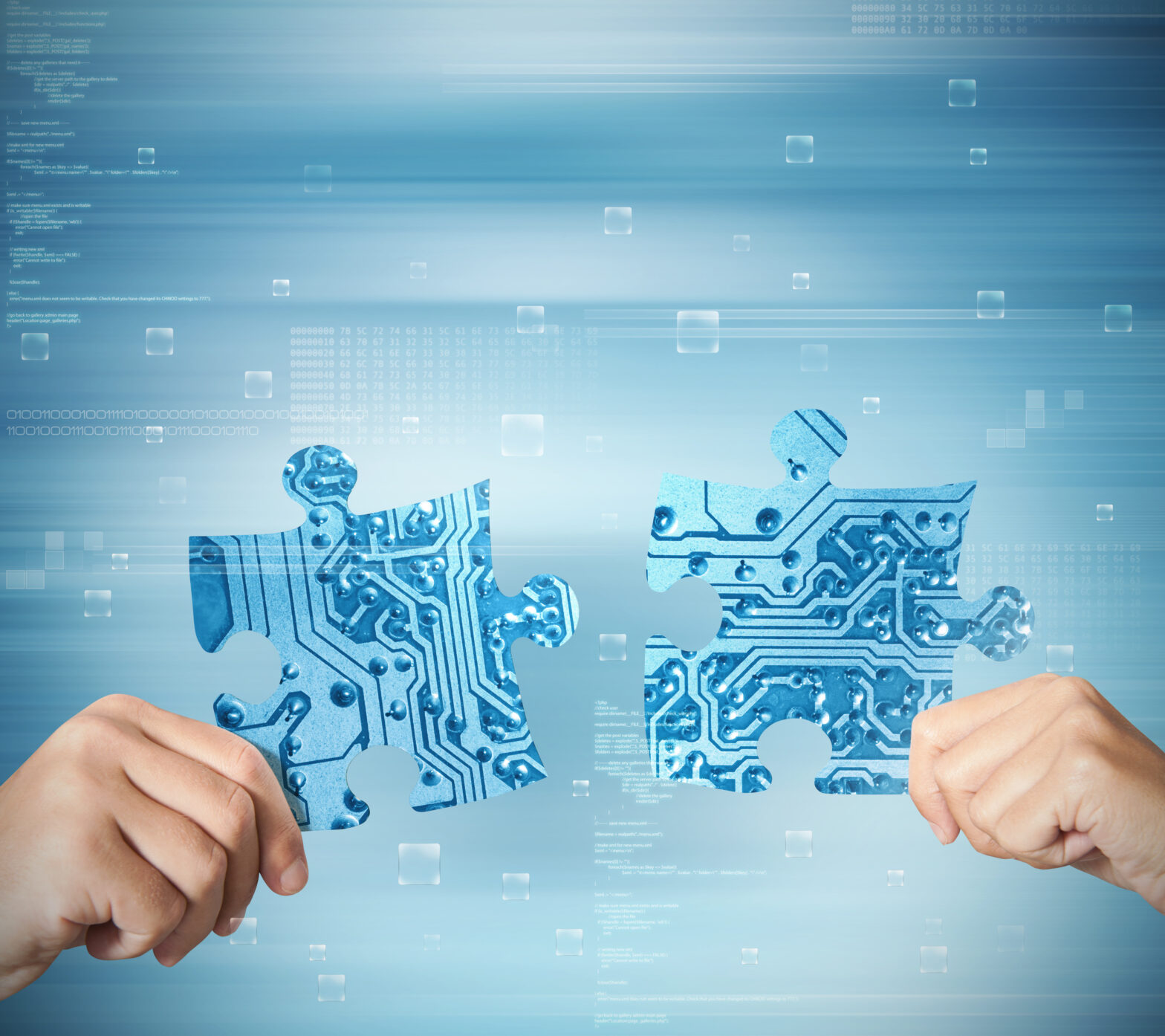Most of us understand that no matter what industry we serve, it’s important to be mobile-friendly. After all, consumers spend nearly 60% of their time on the Internet on mobile devices.
But Google’s new algorithm update released today – designed to provide a better search experience for mobile users – will move mobile optimisation from nicety to necessity. In short, if your website isn’t mobile-friendly, you can expect your search engine rankings, and ultimately your Web traffic, to take a hit on April 22.
If you aren’t quite ready for Mobilegeddon, don’t panic. Here are five quick and dirty tips to help you fix your most egregious mobile mistakes and prepare for the switch.
Create a specific and well-placed CTA button
Mobile users who find your business online have a conversion percentage nearly three times higher than the same search done on a desktop or laptop. In fact, 70% of mobile searches lead to online action within an hour. But to make this magic happen, users need a clear, easy-to-find, and easy-to-use call to action button.
> See also: Can the mobile industry keep up with the explosion in demand for data?
With that in mind, pay a little extra attention to this element. Change the color to an attention-grabbing hue or add some subtle animation.
Also, tweak your button copy to better communicate your value proposition. Create motivating text that drives people to take action – and be specific. Adding just one word after the word 'submit' can boost conversion rates by as much as 320%.
Finally, put some thought to placement. Position your signup form at the top of your landing page, alongside engaging content. This strategy will deliver maximum views to your form without requiring page visitors to scroll all the way down to the bottom.
And last but not least, make sure your CTA and all other buttons are large enough to be easily tapped from a mobile device.
Embrace Social Autofill
Many of us struggle to remember the slew of logins and passwords required to function in 2015. Social Autofill has unparalleled potential to improve the consumer experience. Not only does it reduce your customers' time on site – it’s a sanity saver, too: 64% of users who frequently leave sites due to forgotten login information say social login is an option companies should offer.
But the best reason to leverage Social Autofill? Data shows conversion rates can increase up to 189% when form users take advantage of Social Autofill features.
Pare down the content on your mobile site
On mobile, less truly is more. According to one study, 57% of users would not recommend a business with a poorly designed mobile site. And unfortunately, the temptation to include too much content on a mobile site can result in a clunky design that is difficult to navigate and frustrating to use.
The amount of space available for content on a mobile device is often significantly smaller than the space available on a desktop browser. The screens are smaller, it’s harder to scroll, and it’s impossible on many devices to scroll horizontally.
With this in mind, make sure your most important content displays in the top few pixels of the page, and reduce your viewers’ need to scroll whenever possible.
Make sure your web forms are mobile-friendly, too
When you’re refining your website for Mobilegeddon, don’t forget about on-site resources like forms. These conversion-capture assets are a critical part of your online real estate, so make sure they are as mobile friendly as the rest of your site.
Form length is especially critical when optimising for mobile. The 2015 Form Conversion Report found that the average survey now contains 22 fields. And unfortunately, 22 fields might feel daunting to a consumer completing your form on a mobile device.
> See also: Five mobile app trends that will change the way you do business in 2015
If your site contains a field-heavy form that just can’t be shortened, try building a smart form that automatically shows or hides questions based on how users respond. Or, consider using a horizontal layout for checkboxes and buttons to create an illusion the form is shorter.
Be ready for all mobile devices
Don’t forget — there’s more than one kind of mobile device out there. In fact, Gartner projects ultramobiles, which include tablets, hybrids, and clamshells, will take over as the main driver of growth in the devices market beyond 2014, with a growth rate of 54%. Make sure your mobile site looks as good on tablets of all sizes as it does on the traditional smart phone screen.
If you take the time to implement one or more of these quick and dirty tips, your website be better armed for Mobilegeddon. Your efforts will pay off, too: Mobile-optimized redesign results in a nearly 15% increase in unique clicks.
Sourced from Chris Lucas, vice president of marketing, Formstack