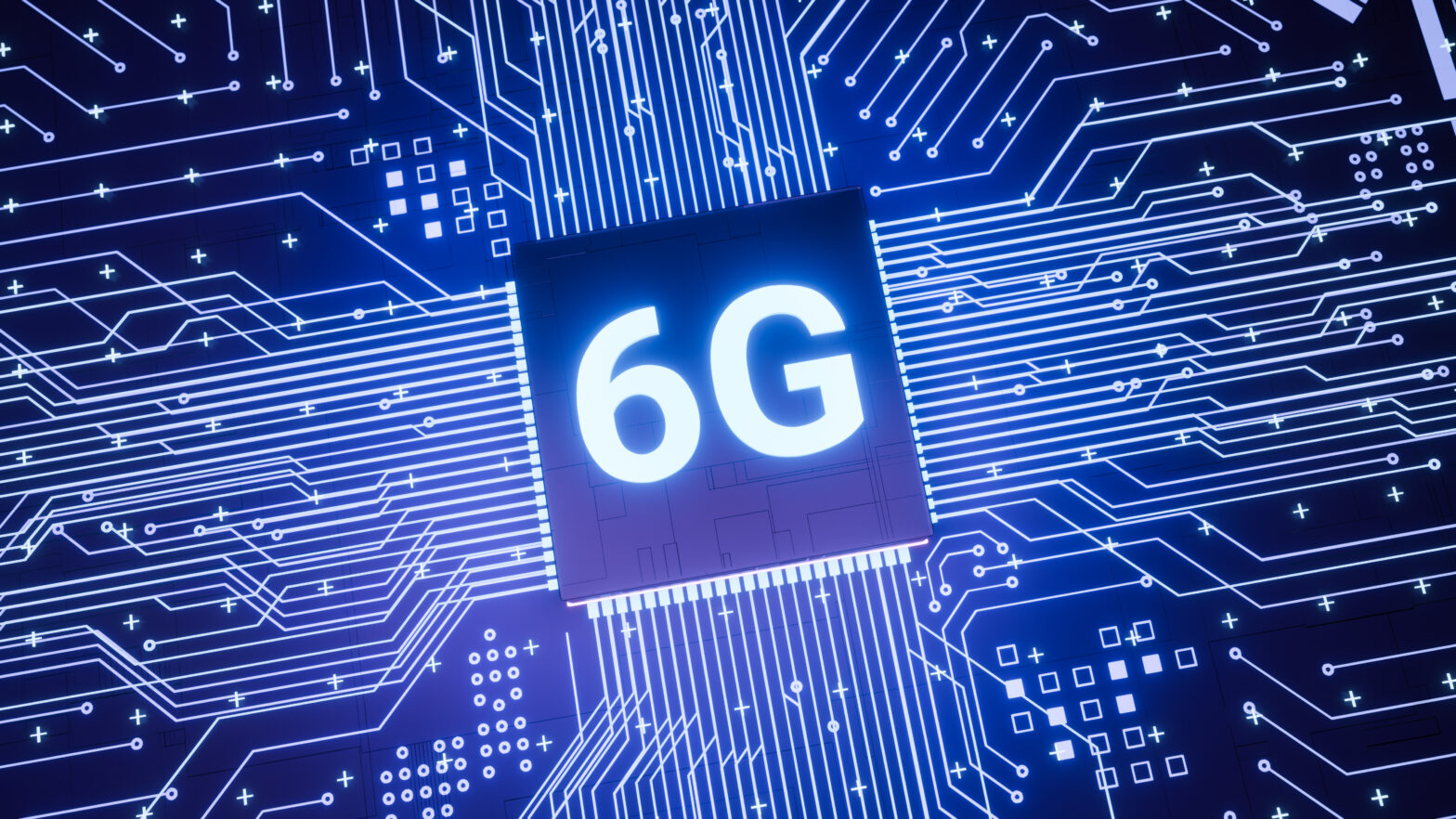The announcement by the FBI and National Crime Agency this week warning of the threat posed by two particularly dangerous pieces of malware has been a wake-up call for individuals and businesses across the UK.
The truth is, these threats are nothing new. Threats exactly like these have been there the whole time, but complacency has often allowed them to grow to headline grabbing proportions. These ten essential measures businesses should ensure that businesses are protected from these two current threats, and others like them, now and in the future.
Have a suitable backup system in place
It’s important to have your system not only backed up, but backed up to a time that you would be happy to start afresh from. If the worst happens and an old system back up is used, a lot of progress may be lost. If you work on the technical side, think RPO and RTO. It should also be noted that companies often keep recent backups on disk, you’d be in trouble if these also got encrypted by a virus/malware.
Ensure all endpoints have the latest security updates
Endpoints can include PCs, laptops, smartphones, tablets and specialised equipment. Obviously make sure that the technologies your employees are using stay updated with the latest security updates. If you have people ‘in the field’, ensure that you can also monitor their compliance.
Use a sensible business-grade protection system across the business
It’s impossible to monitor everything your employees are doing as it happens, so deploying the right antivirus or endpoint protection system throughout your business can provide a safety net.. A system with ‘zero-day attack’ protection is best; this will help keep your business safe from any threats that arise before the latest security update is available.
Use an appropriate firewall
A business-grade firewall will be your first line of defence against virus and malware attempting to enter your network. Again, an application layer firewall with zero-day attack protection is advisable to prevent newer, unknown threats before they can be patched.
Educate your employees on potential threats
Spending some time teaching your employees what to look out for and how to handle anything suspicious can greatly reduce the risk of malware finding its way into your business. It’s vital for an employee to be able to identify, for example, a malicious email or website link.
Restrict uncontrolled external devices
The best way to stay safe with external devices such as USBs and CDs is to restrict them completely. Despite taking every precaution, employees can still unknowingly harbour a virus or malware on their device and spread it throughout the system when they plug it in. If you need to give access then use device control systems to manage the risk.
Plan for disaster
Although it’s important to take precautions to prevent attacks on your business, it’s just as important to have a tested recovery plan in case a disaster can’t be averted. Ensure you know which business assets could be affected by a virus type attack and document the control and response. Be sure to store it off the network, as it may be inaccessible during an attack!
Restrict administrator rights
Be wary of giving users administrator rights on their computer; those without rights will be prompted to contact an administrator during certain processes which involve sensitive files, allowing a more authoritative decision to be made. Access, without the proper knowledge, can result in users letting in a virus or malware which may spread quickly through a system’s core.
Don’t stay logged in with administrator rights
For those with access to administrator rights, ensure that they aren’t permanently logged in with them. Users, often IT staff may have a moment of carelessness and facilitate the entry of a virus or malware. Make sure that these users only log on with administrator rights when they are needed to avoid unnecessary risk.
Be wary of unsecured wireless networks
Make sure you have controls in place to prevent users from connecting to unfamiliar wireless networks with appropriate controls in place. Unsecured wireless networks are an accident waiting to happen.
> See also: The advent of insanely dangerous malware
Cyber threats are by no means a new problem for businesses, but these threats often proliferate through laziness and complacency. Human error isn’t easy to account for, but preventative measures can be taken and systems installed to ensure that risks are negated.
Having precautions in place for the worst case scenario is not only necessary to prevent a complete infrastructure meltdown, but also to address the root cause of such problems. Be sure that anyone with access to your business network is aware of the potential cyber threats and is able to identify anything malicious. Allowing users work on your network who are negligent or unaware of common scams puts your business at incredible risk.