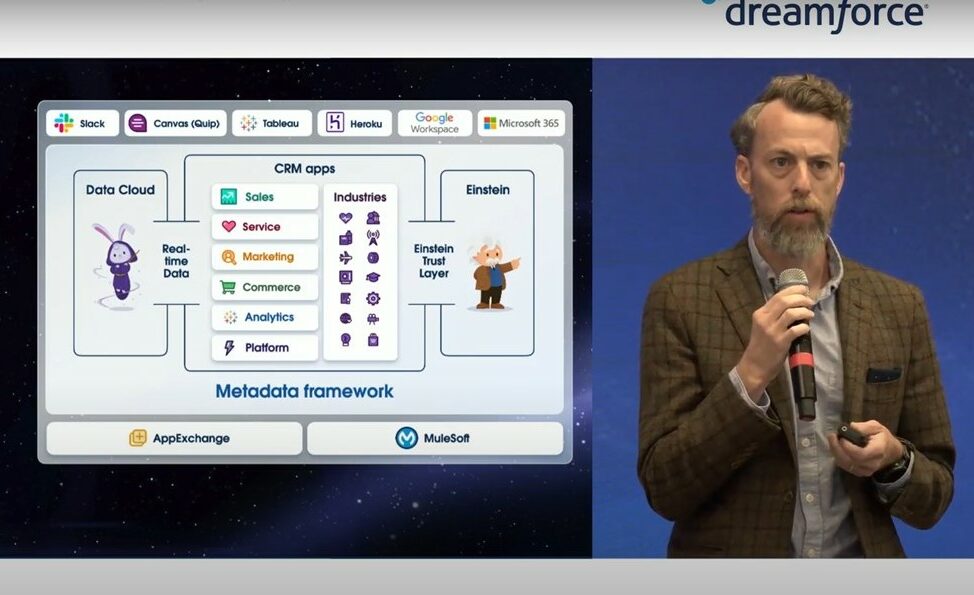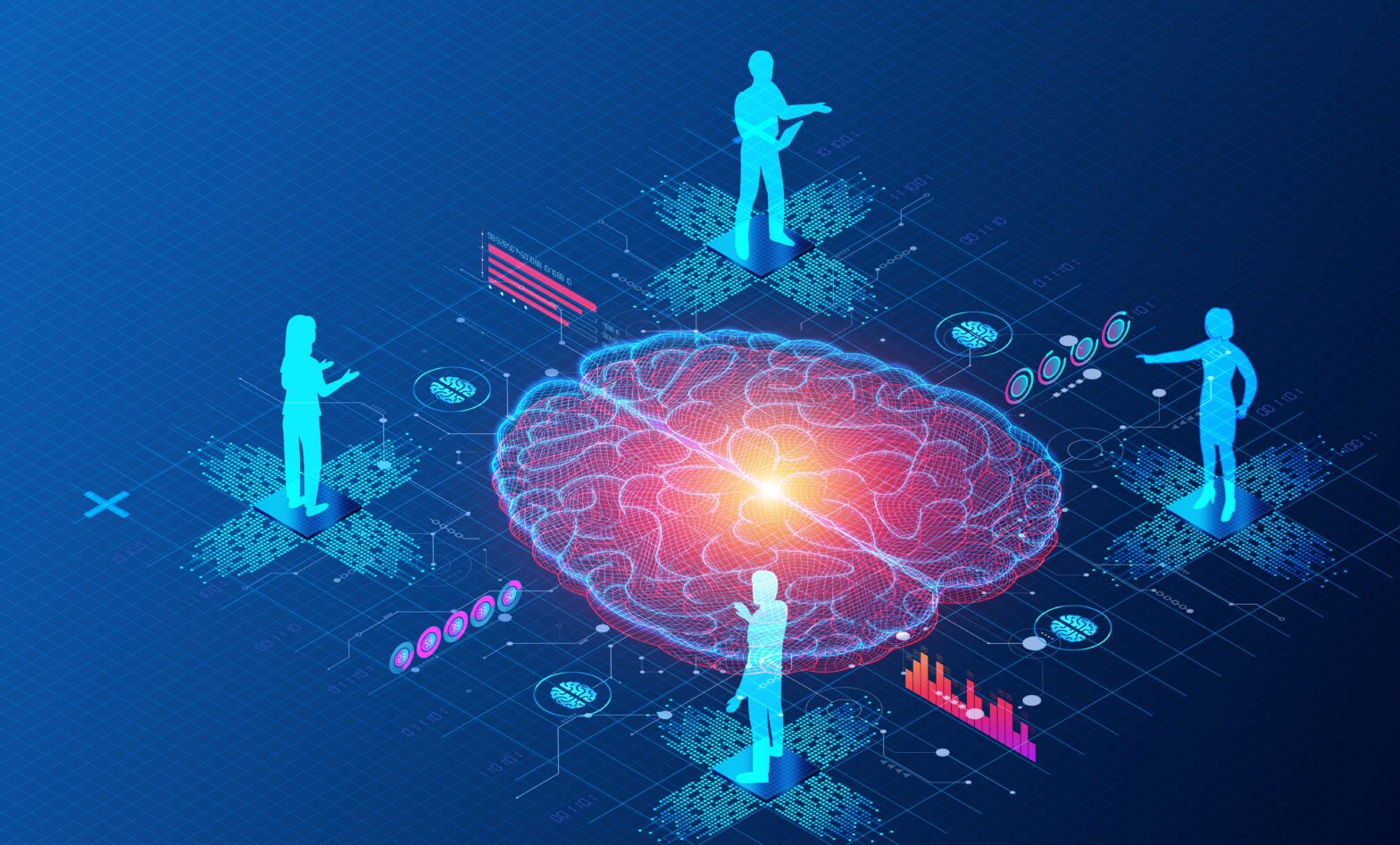By Graham Jarvis, IT and business journalist
In the past few years, IT managers have gotten their arms around server and storage virtualisation, but many have stopped there.
Concerns on upfront investment, lack of expertise and perceptions of performance and security risks sometimes hinder managers from adopting this technology.
However, IT managers will be relieved to know that desktop virtualisation brings ongoing long-term benefits, including reduced IT maintenance demands and costs, and increased productivity and flexibility, while, and possibly most importantly, providing a full PC experience to users.
The first thing to know about desktop virtualisation is how it differs from server and storage virtualisation. Server virtualisation involves dividing computing capabilities for multiple uses (applications) within one physical server.
Similarly, storage virtualisation pools physical storage from multiple storage services. Desktop virtualisation is different—you aren’t taking ten desktop users and consolidating them onto one desktop.
In this case, desktop virtualisation means taking what was on your PC’s HDD and moving it to the server, and hosting it to a variety of PCs, tablets smartphones and thin clients virtually anywhere so you are no longer associated with one specific endpoint device.
By doing this, you take the enhanced security and ease of maintenance aspects in server virtualisation and apply it to desktops. Instead of storing applications and data on your local desktop, you store it all centrally on a secured server. You can log into any device and your entire desktop will display, essentially letting you take your desktop with you.
>See also: Laying the foundations for virtualisation
On the hardware side, there is a range of hardware devices designed to suit the needs of the individual user – and some organisations have also begun to deploy desktop virtualisation hardware to suit certain functions, such as virtualised workstations for the design industry.
However, there are three basic types of clients optimised and suitable for a virtual desktop environment. The first is the traditional thin client – a diskless, stateless device with nothing more than a small processing box that connects a keyboard mouse and monitor.
The thin client requires a constant, reliable connection to the server because the compute environment is actually on the server and merely displayed on the screen of the thin client.
Then there’s the cloud PC, which is similar hardware as a PC, but without the HDD storage– instead of operating on the server, the OS and applications come down the wire and run locally on the cloud PC, providing full desktop performance and a far smaller data centre. This is ideal for local, remote or branch offices, where performance, image management and security are key issues.
Finally, there is what’s called a zero client, a newer type of client fully optimised for a particular environment, like supporting a specific back end system, and including a fraction of the local software of a thin client (but resist “hardware only” designs, as they can’t adapt to change).
It will only work with a Citrix, Microsoft or VMware server. These are popular with many companies because if you choose the right model, you’ll get the best experience with the selected back end, and the most secure client device.
>See also: 94% of organisations not yet migrated from XP — VMware study
Now that we’ve covered the basics, let’s explore the key benefits of desktop virtualisation that can address very real and current issues that organisations are facing today:
Windows migration
Windows XP was around for more than a decade, an eternity in desktop operating systems, and is rooted deeply in some organisations. Microsoft has ended support for Windows XP and wants customers to migrate at the very least to Windows 7 if not Windows 8.
When you move from Windows XP to Windows 7 or 8, you will have to touch every single desktop in your organisation. That means at best, lengthy downtime for each employee as a new image is loaded onto their laptop, or more expensively, a new device.
Another option is to put your desktop in your company’s internal cloud, so it’s loaded in one place. The desktops can then load the virtual Windows 7/8 environment, in a matter of seconds, rather than weeks or months for a traditional refresh depending on the size of the organisation.
Improved performance
Good things come in small packages. These new clients may be small in stature but still pack the latest in computing technology, making them versatile for placement – such as tight corners or service desks, where space is at a premium — without sacrificing size or efficiency.
Extreme portability
When we say small, we mean it. Some devices can be the size of the keyless entry devices in modern cars or an oversized USB thumb drive.
>See also: Controlling the skies: The rise and role of the cloud service broker
The need for security
Between lost laptops and thumb drives, everyone has heard or experienced horror stories of data loss. Industries like banking and finance, government, healthcare, education and retail all need to secure personal information. It’s much easier to maintain security when it’s all stored in a data centre instead of scattered around various workspaces and devices.
Enabling bring your own device (BYOD)
Companies are looking for ways to embrace the BYOD phenomenon, not just tolerate it. One of the thorny issues of BYOD is company data accessed and stored on a personal device. With desktop virtualisation, the company’s apps and data are never loaded onto the employee’s laptop, tablet or smartphone, just displayed on it. By storing everything on the server, you can enable each device to have a high-fidelity connection to use those apps without putting it on an employee’s personal hardware.
“Move it all to the cloud”
In addition to moving apps and content to the cloud, you can move device management and virtual desktop technology into the cloud as well, so the whole desktop experience can be offered “as a service” and you just install or distribute endpoint devices for users.
Diving into desktop virtualisation may require a great deal of consideration before taking the plunge, but if armed with the right tools and knowledge you can deploy a system that benefits all company stakeholders. IT teams are alleviated of many routine system management tasks and security concerns so they can focus on strategic projects that add true business value, rather than maintenance.
End users can work more productively with the flexibility to connect to the network from anywhere using the device of their choice. Needless to say, increased IT efficiency and workforce productivity are bound to yield excellent business results, making desktop virtualisation a true win-win for everyone.