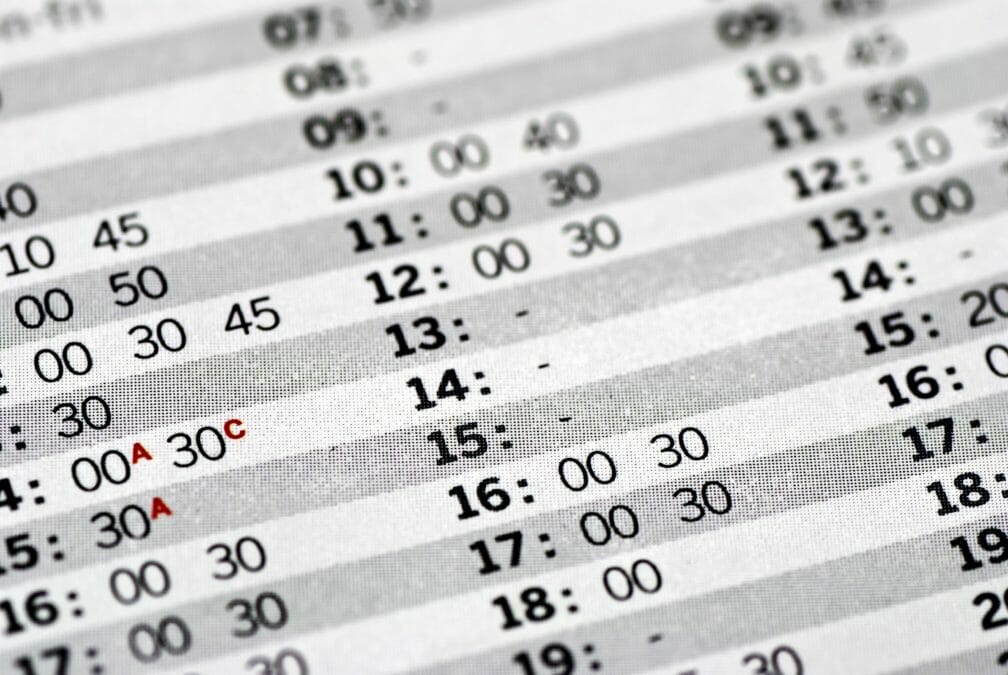Information Age (IA): What made you choose to upgrade your PC equipment en masse?
John Bryant (JB): We were using some fairly archaic Gateway tower PCs. We were hitting up against software vendors' minimum hardware requirements quite hard – the market data vendors, Bloomberg and Reuters, in particular. We were also witnessing quite a high degree of hardware failure, just because the PCs were up to six years old – they'd run their course. The majority were sub-gigahertz PCs. For stockbrokers [like us], that's fairly low.
IA: Why did you choose blade PCs over standard PCs?
JB: I didn't go out looking for an alternative to the standard PC. I was investigating KVM [keyboard, video and mouse] switches for ways of enhancing our approach to managing our server base and during the course of that research I came across ClearCube's products. They had added values that appealed: in particular, central manageability and hardware and information security.
The hardware is now in one secure location. There was also the remote management – we could actually remotely manage PCs that had up to four screens and get visibility of all four screens. With a typical software solution you can only see the first screen. From a hardware audit angle as well, it's very easy to count PCs in cages of eight rather than walking around floors searching for PCs. The cages are in secure cabinets, bolted into racks.
We've also tightened our security policy: when we had the Gateway PCs, CDs and floppies [drives] came by default, we now don't deploy those. We lock down the installation of USB memory [strips] via Windows policy. So that confines people to sending data out by email, which is fully audited, so we can actually track what somebody has sent.
IA: Were these benefits quantifiable in a business case?
JB: Blades are slightly more expensive, but we found that we made a number of savings when we were building our new offices: for example, we didn't have to create a [specialist] dealing floor environment. In a typical dealing floor you have more people with less square footage per person [than a normal office]. And in that space you have more PCs, more monitors and more phone equipment, all generating a lot of heat and using a lot of electricity. So you need a superior power supply and superior air-conditioning to normal office space. By moving the blade PCs into the comms room, we didn't have to upgrade the existing building services for the dealing floor.
We weighed up the cost of the initial capital expenditure of our business standard PC (the Dell Optiplex GX270), against the cost of the blade PC solution, and we then put in contributing maintenance and ongoing costs. We didn't actually factor in as a cost saving all of the added value stuff that the blades bring, so they were real wins.
|
||
IA: With so much heat and energy taken out of the office, was it a problem having it all concentrated in the data centre?
JB: No, because we designed the comms room with that in mind. We asked for all the information on the blade specifications in terms of their start-up power consumption, running power consumption, weight for the floor loading, heat discharge per blade and obviously their dimensions. We ordered specific server racks for them. The racks aren't full at the moment, so we have the ability to add another third or half as many again within exactly the same floor space, which is a gain over standard PCs.
IA: Are there any backup ramifications to this? All your eggs are very much in one basket.
JB: It's a very good argument and it's one that we considered. I like to look at it this way: we have made an investment in computer hardware, we've placed it in the most secure area of the building. The comms room has an early warning system for smoke, and a gas-based fire suppression system, which reduces the level of oxygen in the room to a level where fire cannot be sustained. But it uses an inert gas that is completely harmless to IT equipment and the individuals inside the room.
We're also running the blades with a UPS [uninterruptible power supply] so they're not getting hit by peaks or troughs in the power supply. The power supply is backed up by a generator as well. We have an environmental monitoring panel as well, so should one of the air-conditioning units fail or there is a water leak, we get a text message and RedCare, our 24-hour monitoring service provider, are alerted. We also have swipe card access and CCTV. If we had a fleet of standard PCs and a fire occurred, they would all be water damaged by the sprinklers, whereas if the suppression system goes off it puts out the fire and that is it.
IA: Availability is particularly important in a trading environment. How do blades help?
JB: The ClearCube solution allows you to allocate a particular PC as a failover target. So if a trader's PC fails, it can remotely transfer the trader over to a standby PC that is up and running. You can preinstall any core business applications onto that PC in advance. There would be a brief interruption but it's far quicker than having to get a new PC to the desk and having to re-image it. It can be done remotely via a web browser, which is very useful for your branch office, and you can then schedule maintenance on your faulty blade. That also reduces your exposure to any changes in the market.
IA: What has the employee feedback been on the blades? Do they even notice the difference?
JB: People are staggered that you can walk into our trading floor and other than the phones ringing, it's silence – there's no environmental noise from the PCs. The idea is that they don't notice the difference and that's been proven. After the initial: 'Where's the on button?' it's business as usual. [The PCs are switched on by hitting the keyboard.]
IA: What other IT projects did you undertake as you moved?
JB: We were deliberately holding off in a number of areas in order to action those technology refreshes when we moved. That is because it's very difficult to disentangle technology after you have relocated. I always say there's more risk in migrating an existing system than fully testing a new installation.
It was a fairly hectic project: We went live with blade PCs and VoIP telephony both at the same time. VoIP has worked very well. It's made administration of the telephone system a lot easier. We took a turnkey solution from BT which included a new Cisco LAN, with power-over-Ethernet switches, so once again we confined the power and the heat to the wiring closet or the data centre. We use the back of the Cisco phone as a data port for laptop users and disable it on all other phones, so that is reducing the risk of somebody stumbling onto our network.
IA: What are your future plans, now that you have this new IP infrastructure in place?
JB: We may well provide wireless IP phones and the idea might be to go to a combined mobile and wireless voice platform. That's something that grabbed my attention a while ago. If we were to put a VPN in for the home user, we could offer the user their office extension at home and access to their very own PC at home as well. They would just need a modified Internet repeater box. It has a full audit trail as well because the PC is actually in the office, as with the IP phone – you can record all of the calls in and out of the office and log external traffic as well, which we do.
|
|||