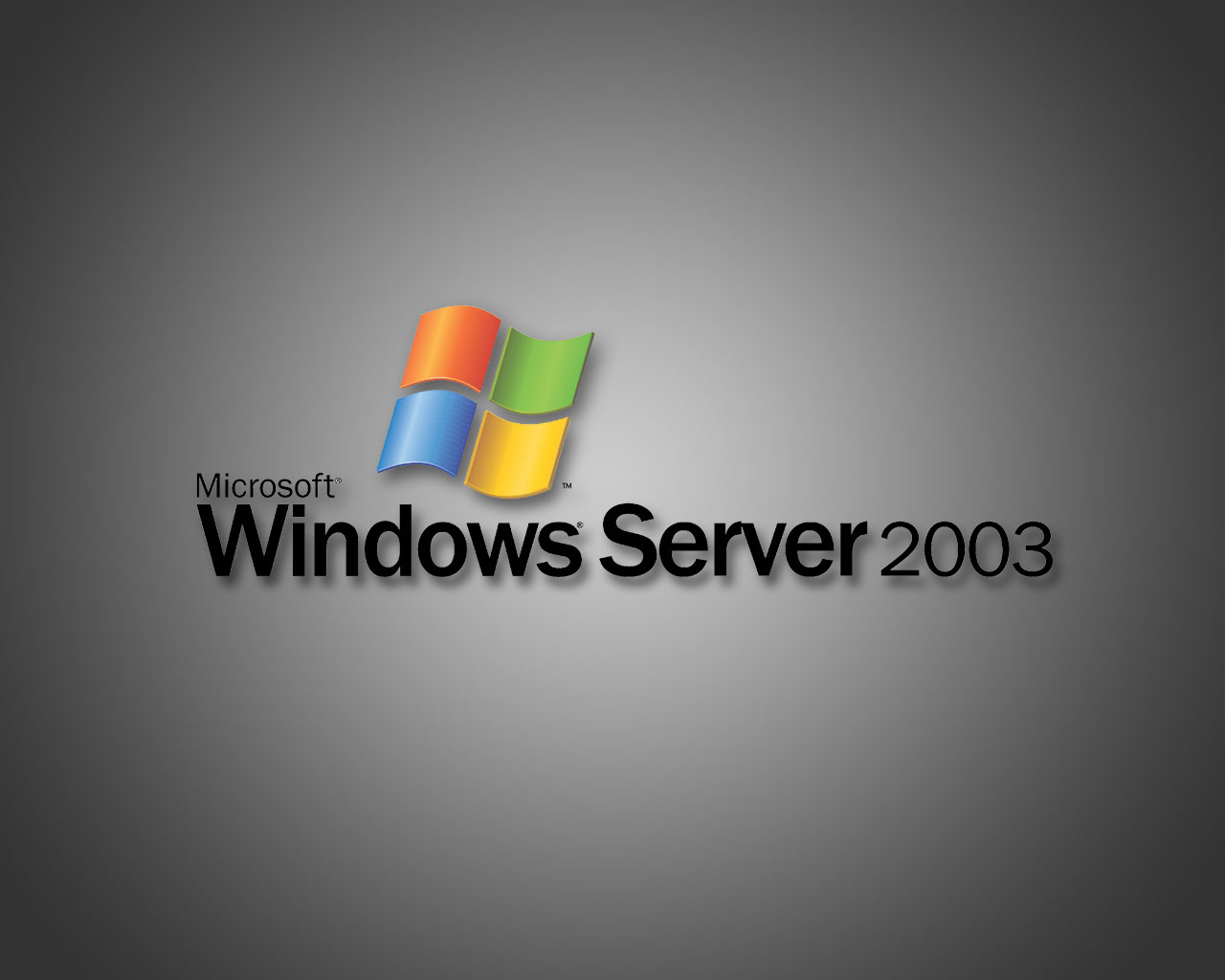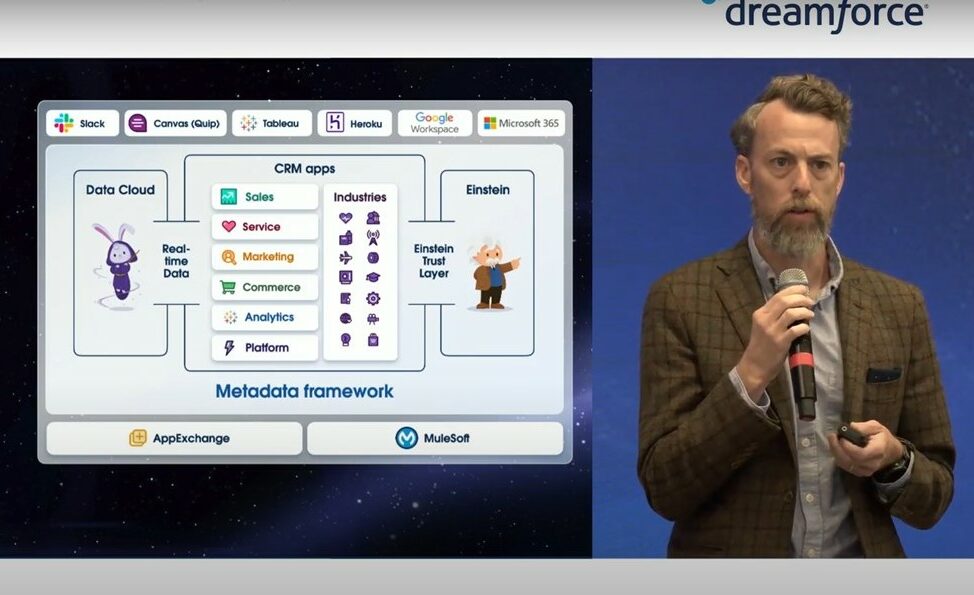With the average Windows Server 2003 migration taking between 100 and 300 days to complete, it is essential that businesses start the process of migration sooner rather than later to avoid mounting costs, security risks and problems with application performance.
In order to ensure migration is on time and free of problems, organisations should improve their business and IT processes so they are in the right shape, ready to make the move.
1. Identify your strengths and weaknesses for the year ahead
As you get ready for migration, it’s vital that you take stock of your current setup and infrastructure. Businesses often cite a lack of time, resource and/or budget as the main obstacles to migration, but bigger challenges are often found within the organisation itself. Before migration, first and foremost, you must have all of the necessary information and reports in place to move with the minimum of disruption.
2. Discover your business workloads and sort them into groups
As with any big transformation project, or even some small ones like clearing a garage or redecorating a bedroom, organisations must first organise their resources and declutter the surplus.
>See also: 7 questions to ask when leaving Windows Server 2003
Likewise, before migration, the first step is to discover and catalogue all of the software and workloads running on Windows Server 2003 within the current infrastructure, then categorising the applications based on type, criticality, complexity and risk.
Workloads can often be broken down into three categories. Firstly, core infrastructure, such as domain controllers, Microsoft Exchange servers and network services, many of which are still running on Windows Server 2003 – with these you may simply be able to deploy an updated version. Secondly, other off-the-shelf applications may or may not have a more modern updated version – this scenario is the most commonly seen and requires testing before moving ahead. Thirdly, custom-coded applications, which become a particular problem if the person who developed them has since left the organisation – a bespoke solution is required and this will depend on how the app has been coded to begin with.
3. Consider your migration strategy thoroughly before you take the first step
When it comes to migrating to the latest server software, there are multiple routes on offer to businesses. These involve varying levels of complexity, and acceptability is largely dependent on both budget and the existing application estate of the business.
If possible, the application should be replaced by an updated version. If no update is available, it might be possible to install the existing application onto the new operating system, and work to fix any compatibility issues. If all else fails, software tools can be used to extract the legacy application from the source environment before injecting it into the target environment.
Each of these methods has pros and cons and businesses should assess their application estate and migration options against budget, time and other requirements before deciding how to proceed. The key to a successful migration is detailed discovery, rationalisation and categorisation of all apps in advance.
4. Make your infrastructure as efficient as possible and lose the extras
Considering the increase in microprocessor power over the past 10 years, migrating from Windows Server 2003 offers organisations a great opportunity to consolidate workloads and reduce servers. They should go through their infrastructure and see what they can trim from the system – this discovery exercise can uncover servers running applications that may be unnecessary, or which can be integrated with other systems. Many organisations find that as many as 10-20% of servers can simply be turned off, with obvious cost-saving benefits.
In addition, by moving from a 32-bit to 64-bit operating system, some applications will be able to take better advantage of modern server hardware. Of course, this may mean that some old applications will not run on the new OS and will require re-writing, but with a plan of action in place this process can be carried out as carefully as possible to ensure that end-users are not disrupted in their day-to-day work.
It will also be worth considering how organisations can virtualise your their server estate, or integrate cloud technology to run their IT environment as efficiently as possible. Private cloud is a common target for businesses going through migration, though fewer organisations choose to move to public cloud because the replatforming process is normally considered too complex and time consuming to attempt in combination with a looming deadline.
5. Budget and organise early
By budgeting and organising early, organisations can avoid escalating costs to migrate from Windows Server 2003.
Although it’s highly advisable to start migrating sooner rather than later, it is possible to buy extended support in order to mitigate most of the risk. However, this in itself is expensive and for those unable to purchase it, security problems become the major risk for the business. This is a particular issue for financial organisations or those that deal with Payment Card Industry (PCI) compliance and therefore need to be on a supported platform. With the potential to waste thousands of pounds, it makes much better financial sense to migrate sooner rather than holding off.
It’s worth considering that eventually application vendors will also cease to offer their support for old software still running on Windows Server 2003, and that updated applications may not run on this old operating system. Finding hardware that is compatible will also become increasingly difficult and as chipset restrictions start to hit as well, IT professionals might find that maintaining underlying hardware will become increasingly difficult and costly.
6. Smooth out problems in the migration process
Of course, the odds of a migration going 100% smoothly are relatively low, and it’s best to prepare for any potential obstacles that could make the change difficult for the organisation. For example, some old applications and servers may not be supported on newer versions of Microsoft Windows, meaning that end-users are struggling to use their older software whilst adapting to newer editions.
>See also: Cloud computing now the norm in a predominantly hybrid IT market
It’s also vital to work testing time into the migration plan – IT teams might need to install the software on the new platform for test purposes in order to ensure that it's working.
A number of tools are available to help make the process faster and more cost effective, and different solutions provide support for varying stages of migration.
Server migration may not be something organisations think about with glee, but it doesn’t need to be painful. One way or another migration is something they must confront. By embracing the challenge, they can not only mitigate risk, but also enjoy the improved performance and cost efficiency that a well-executed migration can provide.
Sourced from Tim Loake, Dell Services UK