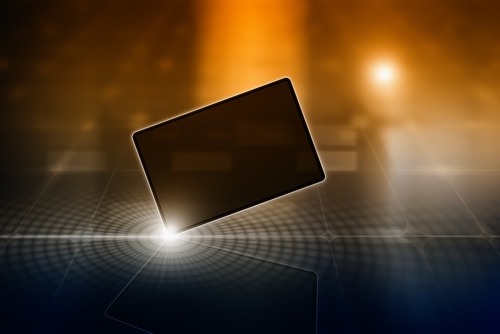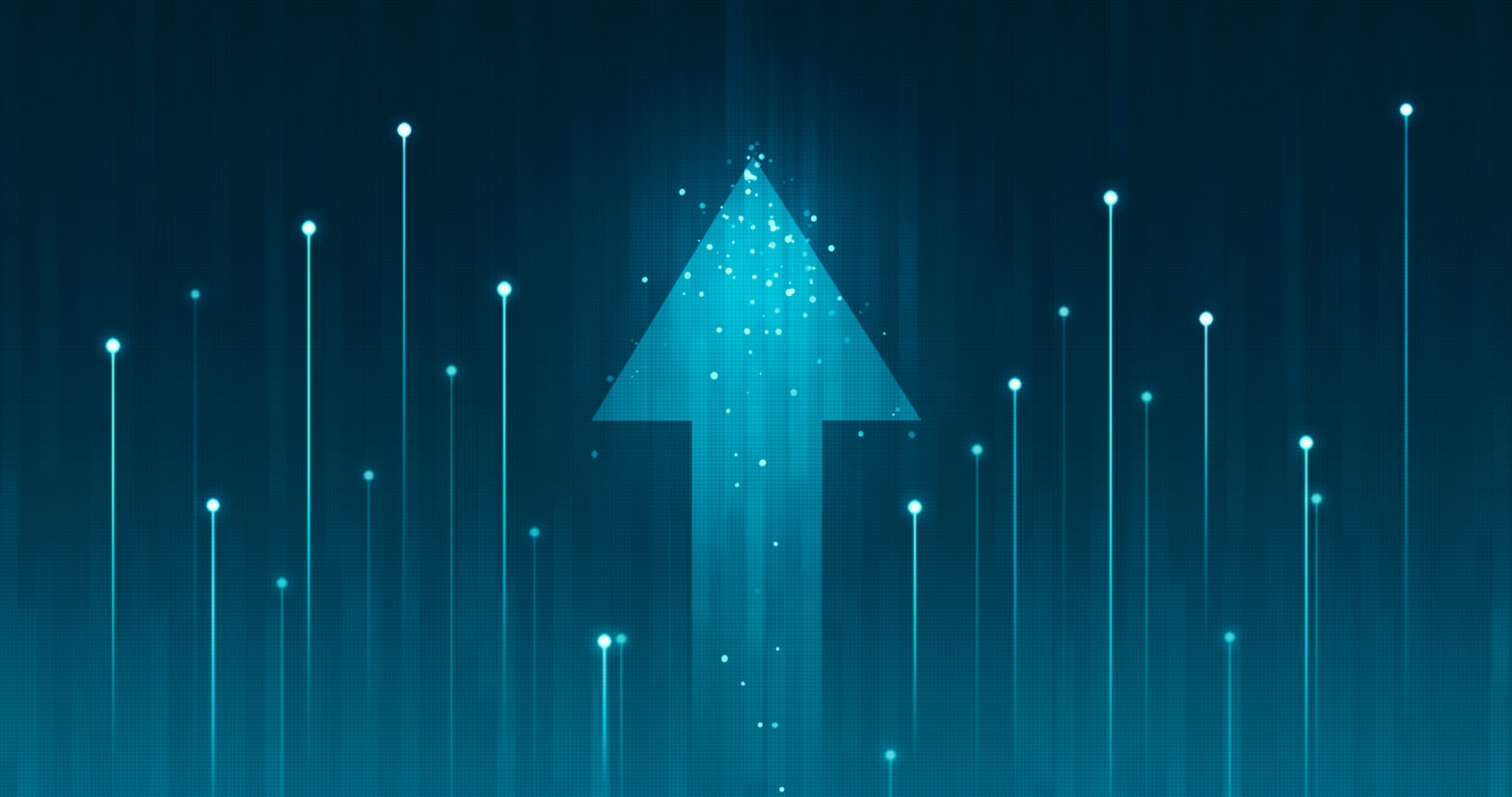While the concept of augmented reality (AR) seems to have been in the wider public consciousness for some time now, it remains on the periphery in terms of meaningful use cases.
2014 felt as though it might be the tipping point. Improvements in device sensors used to support its application certainly suggested so: enhanced precision of location-based services has developed significantly in recent years, as has image/3D recognition and solutions to enable operability in challenging environmental condition.
Its position seemed to be cemented with analyst Gartner predicting that augmented reality would become an important workplace tool.
>See also: How artificial intelligence and augmented reality will change the way you work
Yet, one year on, examples of successful applications of AR in business remain few and far between. Where they exist at all, they tend to be isolated to very specific and limited use cases – for example, in retail, with Ikea’s try-before-you-buy, rather than something that’s driving good practice internally, and ultimately leads to a shallow and unfulfilling user experience. The question is, what’s stopping organisations from embracing this technology more widely?
Getting started on any type of AR project will always be a challenge, but it can be a powerful tool for creating compelling and informative user experiences. Here are some tips.
1. Be exceptional
It sounds common sense, asking what AR can do for you that other tools you’re using can’t, but it’s an important starting point. If the experience you want to provide with AR isn’t going to be unique there’s little merit in doing it. Don’t just replicate what’s already available. Try and look at how the technology can be used to deliver resources in a new way or format that will enhance the current process.
2. Consider the application
AR can work really well in applications where it’s difficult or not always possible to expose end users to real-life environments. One example where this has been used to good effect is cARe, a Jisc-funded project by City University London to provide simulated clinical training to nurses, allowing them to enact scenarios based on patient care that mirrors the real world.
3. Simplify the subject material
As an extremely visual resource, AR can help to simplify the most abstract concepts found in areas like maths and science. Using interactive visual simulations can better articulate complex themes which have no frame of reference in users’ minds, such as chemical reactions and the movement between gaseous, liquid and solid states in atomical elements. If you’re trying to communicate a topic that might be considered difficult for a layperson, AR can be an effective route in.
4. Visualise your users
Think about who’ll be using the app. If it is a group that is used to kinetic media, chances are they will respond well to augmented reality. There are numerous examples in education where AR has been implemented with good results in very visual subjects, such as architecture, construction and engineering. Users are more likely to embrace technology when it feels natural and transparent, and is aligned to what they’re used to doing.
5. And your resources
The question, ‘what assets do I have that could be repurposed for my AR project’ shouldn’t be far from the front of your mind. For example, the same disciplines mentioned in the previous point will often already have 3D CAD models that are needed to develop high quality AR content, giving you a good idea of what is possible, as well as saving money and time. This also applies for the technical documentation you might want to link to, such as an app Jisc developed with Leeds College of Music, where they were able to reuse existing digital media to help students become more proficient in the use of music production equipment.
6. Create longevity
Once you’ve decided to opt for AR, where do you go next? There are a variety of apps and software platforms available, and lots of competition from developers vying for business, which can make choosing difficult. Which one is right for you will depend on the functionality you need now, and in the future. Very few things in this world are static, particularly when it comes to technology, so think about how the interface and functionality you use can be adapted, without major cost. You may want to invest in bringing infrastructure and expertise in-house that will support future development and enable the organisation to have the flexibility to adapt to evolving technologies.
>See also: Flying colours: How Epson smart glasses are passing the test for EasyJet
7. Test your ideas
Initial feedback might have told you that your target group is receptive to an AR solution, but if you fail to consult them during the development cycle you could deliver something vastly removed from what they envisaged. Whatever you’re creating it is hugely important to test with a pilot group iteratively, ensuring the end user finds it useful and effective in addition to enjoying the experience of using it
8. Set realistic expectations
It would be wonderful to need only one, magic tool that everyone responded to positively, but no such thing exists – and it’s just not realistic to expect this of any AR solution. Users have a variety of learning styles and it may not appropriate to all; however, it can be employed as a valuable support – not replacement – for other methods and techniques. If we take Leeds College of Music, students still attend lectures – the app merely helps to complement traditional teaching through self-paced, independent learning and access to support in studio environments.
Sourced from Matt Ramirez, lead augmented reality developer at digital education charity Jisc