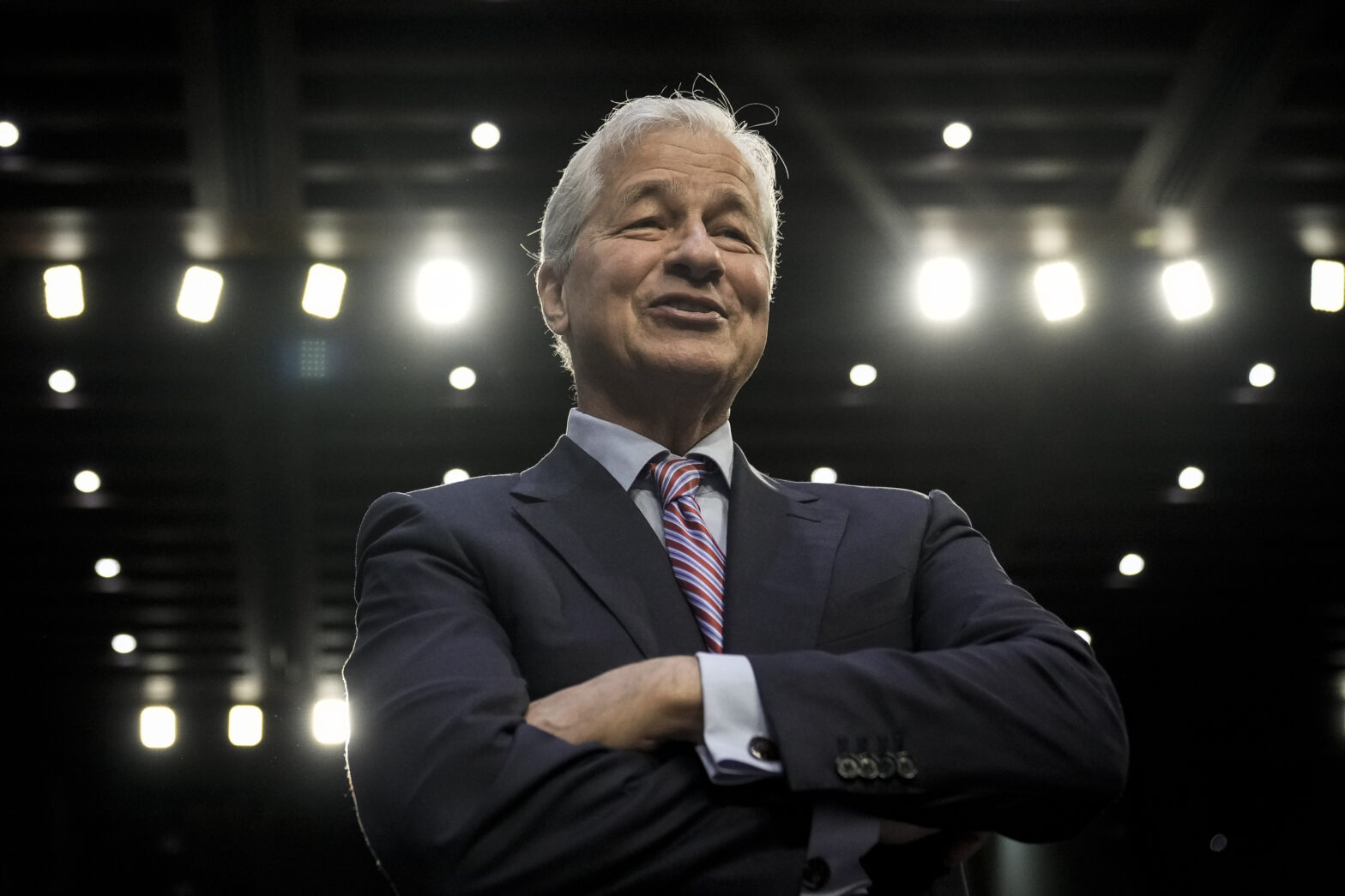Through technology, it’s now easier than ever to bring presentation content to life through imagery, video and animation. Tech is also changing the way people present and allows them to do some truly amazing things.
Here are five tech trends which will change the way people present in 2017 and beyond.
1. Augmented reality to immerse the audience
Microsoft’s HoloLens is an augmented reality viewer which blends digital with the real world.
In a presentation scenario, headsets can be worn by the audience, and the surrounding space (including the furniture) can be used as the ‘canvas’ for your presentation.
The audience can be taken beyond the screen and can quite literally walk through your presentation with you, and interact.
>See also: Mixed reality: A review of Microsoft’s Hololens
With the VR and AR market expected to reach $150 billion by 2020, headsets like these will become more commonplace in presentation situations, giving new ways to share your ideas and truly immerse your audience.
2. 3D to bring presentations to life
PowerPoint now has an option to insert a 3D model into presentations.
Imagine – you’re standing in front of an audience presenting the engine model of a new car.
A 3D animation of the engine gives you the power to control it on screen – rotating and spinning the model to show it from every aspect.
This level of interactivity means you can engage the audience and tell a more engaging story to captivate their imagination.
As well as standard transitions, you can use more sophisticated options such as Morph. Morph lets you make smooth animations, transitions and object movements across the slides – again improving engagement.
3. Wearable tech to control your presentation
When you present, maintaining a good rapport with your audience is key – from body language to eye contact.
Technology shouldn’t disrupt a presenter (e.g. interrupting the flow to move slides) but help them to create seamless transitions.
New tech such as Myo armbands allow slides to be controlled using muscle movement in the presenter’s arm.
>See also: Making better tech decisions in three simple steps
Imagine the freedom of being able to walk around and effortlessly control presentation software, touch-free. The clever tech also allows you to control a digital pointer and zoom in on slides.
Other tech such as Leap Motion controllers track the movement of hands and fingers, converting them into 3D input. All you have to do is move your hands to advance slides or pinch your fingers in the air to zoom in.
4. Features to order your presentation
A feature called Zoom allows you to jump to and from specific slides, sections and areas of your presentation.
By creating sophisticated and detailed menus (that you zoom in and out of at will) you can access the detail you need on demand in a slick and dynamic manner.
It adds excitement to the presentation and means that your presentation can flow as more of a natural conversation. Microsoft has now built in this functionality which drove users into the arms of products such as Prezi.
5. Tools to boost presentation impact
2017 is sure to see more tools aimed at maximising your presentation capabilities. For example, Prezentor, is a presentation tool aimed squarely at sales teams.
The sales tool allows you to build interactive presentations but is particularly impressive when it comes to post presentation, as it allows you to quickly email relevant slides to contacts.
>See also: How to make BYOD for collaboration work in the meeting room
Powerful analytics also allow notifications to be sent when they’ve been viewed, allowing follow up calls to be perfectly timed.
SwiftPrez is an impressive way to extend the functionality of PowerPoint to introduce a whole new level of control for the “brand police” within an organisation.
It gives super quick access to signed off brand assets such as imagery, prebuilt slides and more. It also allows presentations to be checked to ensure they adhere to guidelines.
Finally, 2017 will see multi-devices being used in presentations.
Having small iPads or other tablets distributed around the table allows eye contact to be maintained and conversation to be more natural.
As control can also be shared, this allows for more interaction with attendees and more fluidity between presenting teams.
Sourced by Lyndon Nicholson, CEO of Buffalo7