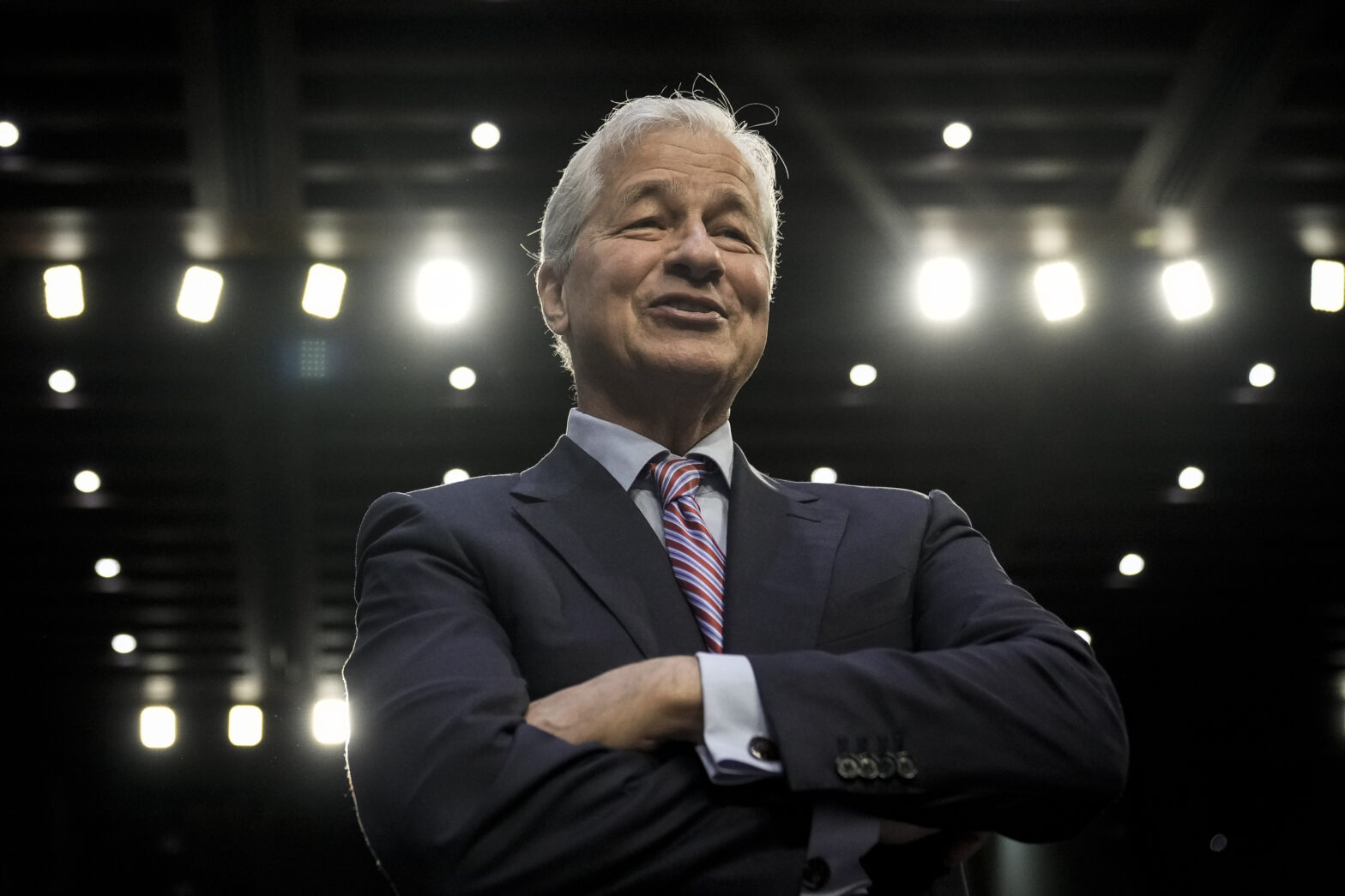With the Government announcing an energy price cap for businesses today, here are seven tips for companies and staff to keep energy bills down, while continuing to innovate with IT
With a cost of living crisis taking hold across the UK due to energy bills and other expenses rising, IT systems have been cited as an area where costs can be cut without compromising continued innovation.
“Despite today’s government cap on energy prices, costs still remain at record levels, with many business owners concerned about utility bills for their offices this winter,” said Richard Nelson, senior technical consultant at Probrand.
“There are a number of simple steps that you can put in place to ensure that any IT equipment is operating as efficiently as possible. Not only can businesses save money, but they can also enhance their sustainability credentials by operating in a more eco-friendly way.”
In light of a Government announcement this morning stating an an energy price cap for businesses, Nelson went on to share the following seven ways in which businesses can go about keeping their energy spend to a minimum when it comes to powering their tech.
1. Upgrade monitors to LED screens
Firstly, when it comes to desktops it’s recommended that organisations replace computer monitors with LED screens to save energy, where possible.
“If your business has separate screens and monitors, consider upgrading them to modern LED backlit versions, which have a much lower power consumption when compared with traditional alternatives, known as CCFL styles,” said Nelson.
“Old equipment can often be traded in or recycled and will result in cost savings in the long run.”
2. Choose laptops over desktops
It would also help in the long run to replace desktops entirely with laptops. As well as being more portable and less bulky on the whole, modern laptops are predicted to consume at least 50 per cent less power than equivalent desktop PCs, meaning energy savings start from day one.
Nelson explained: “If you are still using desktops, consider migrating to laptops, ensuring you only plug them in to charge as needed, rather than leaving them constantly connected to the power source.
“Not only will this save energy, but it will also help to conserve the battery life of the device.”
3. Keep routers switched on
Contrary to popular belief, switching all equipment off isn’t always the best way forward when it comes to keeping costs down, with Nelson recommending that Internet routers are kept switched on.
“It pays to switch off most IT equipment at the mains at the end of each working day, but this logic does not apply to internet routers,” he said.
“These should be plugged in and connected to a power source at all times, otherwise your internet service provider could falsely detect an issue and reduce your internet speed as a result while they attempt to stabilise the line.”
4. Keep equipment clear of dust and debris
Another way to save energy is to ensure that equipment is cleaned thoroughly and frequently, keeping dust and debris from building up within hardware systems.
“All IT equipment should be carefully cleaned and maintained, as dust can cause issues if it enters devices,” said Nelson.
“If you operate servers, keep the fans, vents and filters free of dust and debris so that the airflow can circulate evenly and efficiently. If fans become clogged, the servers have to work much harder to maintain optimal working temperatures, therefore using more energy.”
5. Maintain optimum server room temperature
The optimal temperature for server rooms is recommended to be between 20°C and 22°C, with servers becoming likely to shut down if their surroundings reach a temperature of 35°C. This, however, will vary according to the size of the space and the volume of equipment within it.
“If air conditioning units are too small for the space and volume, they will never reach the target temperature and will therefore consume more energy as they will be running continuously,” said Nelson.
“Inverter-based air conditioning solutions consume less power than older models and work well in most server rooms. You should also limit access to server rooms and keep the doors closed, helping to maintain airflow and temperature.”
6. Consider virtualising servers
Shifting from physical to virtualised servers is another ideal way to cut energy costs for the business.
Nelson recommends: “Physical servers could be virtualised onto more modern and power efficient platforms, depending on your business needs.
“You could also consider using resource schedulers with virtual and cloud environments during off-peak periods. This reduces the number of hosts required and helps to conserve power consumption.”
7. Audit and decommission unused equipment
Finally, organisations should consistently audit their IT systems, and decommission any equipment that is no longer in use.
“IT equipment should be audited at regular intervals, to ensure you are making the most out of your devices,” said Nelson.
“Any tech that isn’t in use should be decommissioned and powered down, so that it is not using energy unnecessarily. You may also be able to repurpose or trade in devices for new.
“Make sure you maintain equipment that is in use to ensure it is operating at its best, prolonging the life of your technology and therefore reducing long term spend.”
Related:
Whitepaper reveals how smart technology can help cut energy bills — A report from Schneider Electric has highlighted how smart technology can help address the UK’s high levels of energy waste, and cut bills.
The biggest trends in tech sustainability — This article will explore the biggest sustainability trends that are occurring in the tech sector.