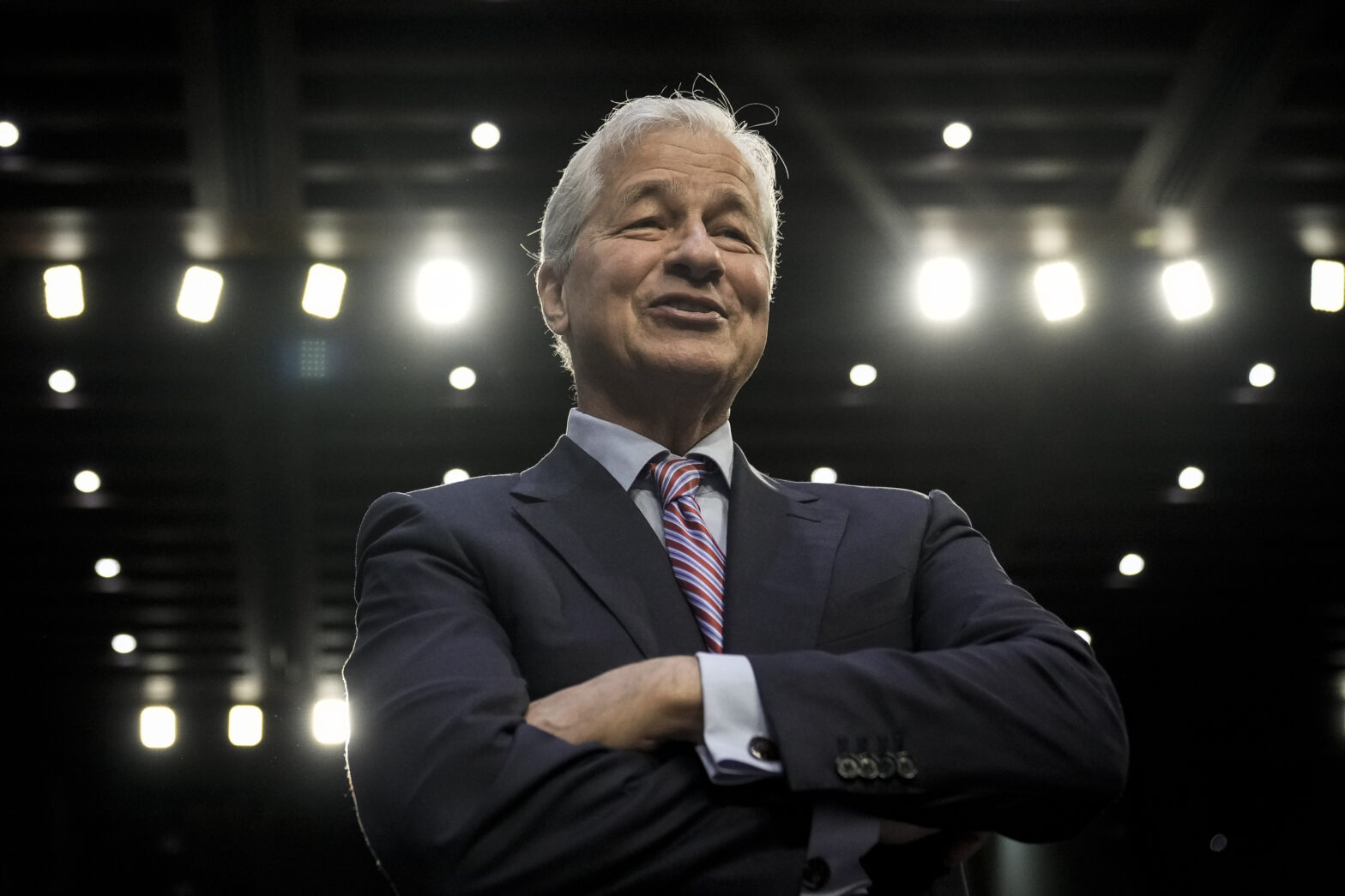The rising trend of Bring Your Own Device (BYOD), whether as an official enterprise policy or an informal practice by employees, has resulted in additional devices being increasingly used in the workplace, with inherent benefits for employees and organisations. It makes mobile and flexible working more straight-forward and improves the opportunities for collaboration.
The emergence of BYOD and its subsequent popularity is largely down to the fact that employees’ personal devices, whether these are laptops, smartphones or tablets, are often more technologically advanced and of better quality than organisation-provided technology.
BYOD can also bring significant benefits to the meeting room. Sharing content across tablets and smartphones makes these devices useful for many different meeting scenarios, ranging from sales presentations, to training, to planning sessions.
It can also save an IT manager a huge amount of time in a busy workplace where meetings are happening constantly, with visitors bringing incompatible devices with different operating systems. If visitors or clients are using operating systems such as Android, Windows or iOS that are incompatible with your own, BYOD has the potential to make sharing information easier.
Share your information
Wireless collaboration technologies, can bring participants’ devices together at the touch of a button, making meetings more productive. A wireless connection to a shared display from participants’ seats will remove the need for complex configuring and cabling.
Without bridging technology in place, connecting a device to a shared screen typically means a tangle of cables and having to regularly reconfigure screen settings. This can result in distorted content due to incompatible settings or resolutions. When multiple people want to put content on a shared screen, the problem is compounded. Selecting an appropriate wireless collaboration solution will bring all of the devices together regardless of the operating system.
Streamline your presentations
Multiple people sharing a presentation can be a common occurrence, and one that can become seriously time-consuming, especially when each presenter has to plug their laptop into the projector, give out their own hand-outs, etc. By introducing BYOD, employees can use their own smartphones and tablets to give their presentations, using mobile apps from AV specialists, to project their presentations wirelessly on to a single monitor. This allows presentations to run more quickly and smoothly.
Use the right technology
Investing in the right technology is key to the success of bringing BYOD in to a meeting room environment. Mainly because technical issues are one of the foremost factors that negatively impact the effectiveness of meetings. Choose a streamlined solution from AV specialists which is fail-safe and easy-to-use, and you will quickly see meeting room performance improve.
> See also: Six tips for building a 2015-proof BYOD policy
There is no need to install any software on individual devices, and anything can be shown via a tablet or smartphone with a mobile app.
Security concerns
It is wise to put in place an official company policy on BYOD that clearly states acceptable terms of use, and clarify the responsibilities of both the employer and employee, including in terms of data protection and device maintenance and support.
Installing antivirus software on personal devices, and providing guidance to employees on how they can use their own devices to process corporate and personal data.
Data security can also be an issue, but with encryption and password protection, you can ensure no data is left vulnerable and insecure.
Transform your meetings with BYOD
BYOD is no longer just an emerging trend, it is here and it will continue to transform the way businesses work. Technology companies especially are exploring how it can increase productivity, employee happiness and efficiency in the workplace. The one place that needs BYOD the most is the meeting room, a professional solution should be integral to every company strategy, as it can significantly improve the quality of meetings, and reduce the amount of time spent in them.
Sourced from Jan Willem-Brands, VP Collaboration, Barco