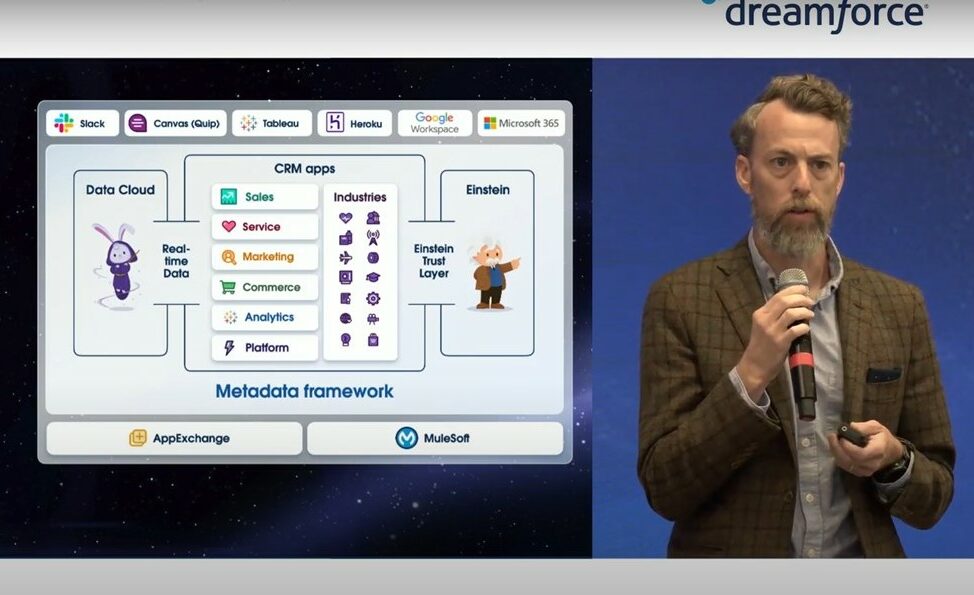Companies need to relocate their data centres for any number of reasons – space restrictions, economic considerations, mergers and acquisitions, or regulatory compliance.
Despite their frequency, data centre migrations remain complicated endeavours that, if not managed properly, could cause more problems than they fix.
The relocation of a data centre can include the upgrade of hardware, operating systems and software, and often requires the migration of large numbers of mission-critical applications and services, often making it a difficult and somewhat risky process.
The benefits, however, can be very great, often outweighing the risks, and companies that effectively carry out necessary migrations often enjoy newfound efficiencies, which more than justify the time and capital spent on these projects.
>See also: The great migration: how to simplify the move to hybrid cloud
Companies that manage to successfully relocate their data centres tend to focus on five key areas to ensure a smooth transition.
1. Risk reduction
When relocating a data centre, extended or unplanned downtime and the potential loss of data are the main risks that have to be recognised and mitigated.
To what extent a business can tolerate these risks will depend on the importance of the applications it is migrating. If the particular applications are mission- or business-critical, the company will not be able to function without them for any length of time and it therefore need to minimise the planned downtime and the risk of unplanned downtime as much as possible, even if it is expensive.
A similar calculation applies to the risk of data loss. The more important, sensitive or valuable the data, the more safeguards must be in place to prevent its loss during migration.
Mitigations include extensive backups, encryption, a disaster recovery process that continues to work during migration, and purchase of robust, fault-tolerant equipment.
If the applications that are being moved are system-critical or of sufficient importance to the business, it is advisable to conduct a trial migration in a test environment to ensure the compatibility of software with the new data centre.
This way, many problems that might arise after the migration can be assessed early and appropriate action taken.
2. Regaining knowledge
When planning for the data migration, it is vital to understand everything that is taking place in the existing computing environment. However, some applications may be decades old and have been in continuous use throughout their lifetimes.
Over such a period, there is no guarantee that internal reports, process documents or training manuals will have been kept up to date. It is all too easy for this knowledge to be lost when employees leave a company. The result is that an organisation’s knowledge of what is running in its own data centres can be incomplete.
Not knowing exactly how systems function means some components could be left out of the relocation process, leading to defects in, or failure of, the system once the migration is performed.
Network tracing tools can assist in rediscovering the components and relationships of legacy applications. Ideally these tools should be put in place to observe the network over an extended period of time – often months, rather than days – because, while some systems are constantly in contact, others may communicate more infrequently, e.g. at month-end or year-end.
3. Ensuring compatibility
Legacy applications may not be compatible with the hardware in the new data centre. If this is the case, a business has two options.
The first is a physical ‘lift and shift’, which involves physically moving the existing hardware to the new location.
The second option is to use an emulator to ease the process of transferring applications to the hardware of the new data centre. However, this is not always possible and the need for software code changes cannot be excluded.
Although potentially costly and time consuming, code changes may benefit the company in the long run, as working on very old systems can be inefficient and constitute a security risk.
Organisations should ensure that an allowance is made for the possibility of code changes in their plan before migration starts, so that everyone is aware that this extra work may have to take place
4. Network particularities
For a data centre migration to be as successful possible, each application should have a predetermined space in the new network. When setting this up, it is important to consider all aspects related to the running of your system, such as firewall settings, domains and trust, to ensure full compatibility.
Recognise that older applications may not be compatible with newer network security constraints. Advance planning will be needed to decide how to handle this issue in each case.
The typical options are to relax network security for the application (not desirable) or to rewrite aspects of the application so that it fits with modern security (potentially expensive and time consuming).
5. Limiting latency
Changing the location of an application’s hardware can adversely affect its performance through increased network latency. It is therefore important to take latency into account when planning a data centre migration.
Latency can be a particular pain point whilst migration is being carried out – to reduce downtime, servers are often transferred in batches. This means there will be periods where applications that used to talk to each other via a local area connection are now several or even thousands of miles apart.
Knowing exactly which applications work together and the frequency of their ‘conversations’ will enable organisations to put together a migration timetable, ensuring the separation of (and latency between) the most vulnerable combinations of applications is kept to an absolute minimum.
Often, additional processing power will be needed for a system to function optimally once the migration is complete. This can happen where processing is moved from the client to a server – for example, by hosting the application on a virtual application provider such as Citrix XenApp.
Planning for this ahead of time will protect the user against unnecessary delays once the migration process is complete and help manage the risk of prolonged unplanned downtime.
>See also: How to create the perfect climate for endpoint data migration
Whilst data centre migration is often seen as a hazardous prospect, it need not be if these five factors are taken into account well in advance.
In data centre relocation, planning is key. Drawing up a data centre migration plan may be time consuming, but it will be considerably less so than attempting to repair a dysfunctional system after the move.
Not only will planning in advance save IT managers from unnecessary headaches and stress further down the line, it will show to all parties concerned that they know what they’re doing.
Sourced from Francis Miers. director, Automation Consultants