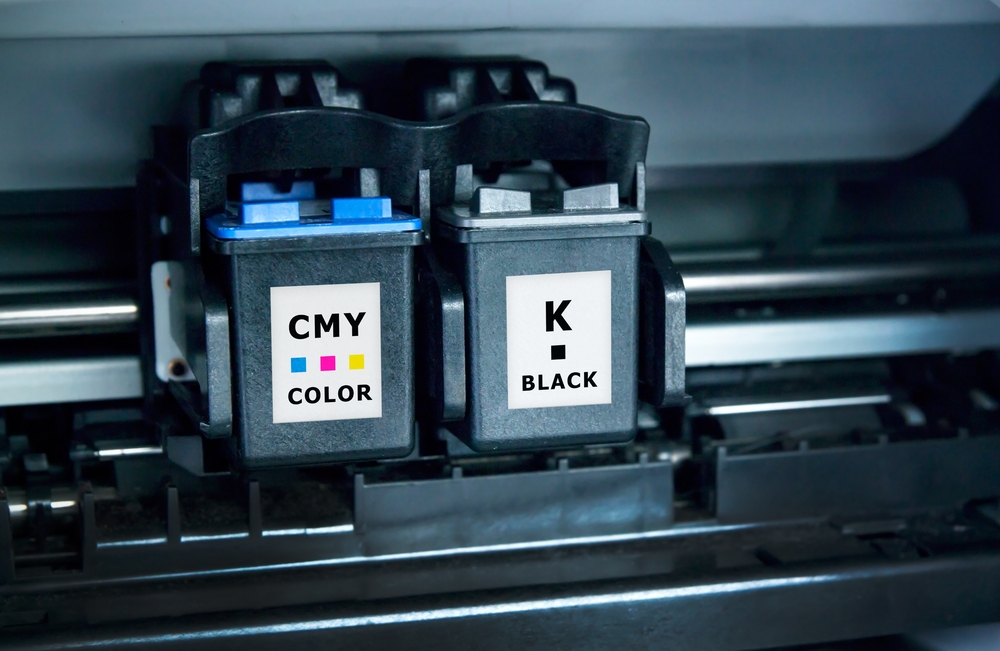Last year, a security researcher hacked a wireless printer to run the classic video game, Doom, to demonstrate the security risked posed by unsecured printers on professional and personal networks.
This test showcased how hackers could access an internet network using only the IP address of a printer – potentially gaining access to delicate and private information.
This has highlighted the importance of ensuring the security and privacy settings of a network printer is as tightly controlled as those on the computers and devices also connected to the network.
Consumer-end printers
Whilst printers and machines aimed at the more professional and corporate end of the market will traditionally include comprehensive security features and measures – printers for the home often neglect such functions. This can prove problematic for home printers connected to a wireless network, making the vulnerable to hacking.
> See also: Will the Internet of Things be more damaging to security policies than BYOD?
Even if the printer, network and connected computers have no important information stored on their hard drives – hackers can use the access to trigger faults and spread viruses.
This means it is important to install the manufacturer software and security features when prompted – even for the most casual of users.
Cloud printing
As more and more companies and home users turn to cloud printing as a means to reduce impact upon their own hard drives, the relatively new technology offers its own problems and drawbacks.
Whilst the process is ultimately more efficient and offers a range of benefits – it also poses a number of security issues for users, with more opportunities for hackers to access networks and computer systems.
Google’s cloud printing service has a comprehensive range of security features to protect the sharing and reproduction of personal and business files.
Leased printers
Many companies leasing multifunction printers with copy and scan facilities do not realise that all of the scanned and copied files are stored on an internal hard drive. Upon returning a leased multifunction printer, these files are still store on the hard drive and can be accessed by the next organisation which leases the machine.
> See also: Is the Internet of Things already getting ahead of network security?
This CBS report examines the dangers of companies and organisations which copy and scan delicate information and don’t clear the hard drive before returning the multifunction printer to the lease company – serving as a warning to any parties leasing a unit.
Off-brand printers
When in the market for a new printer for the home of office, a model from a lesser known brand may be more affordable and subsequently attractive. However, these models may not have the security options that have been developed by the larger and more established manufacturers – offering little protection from the prospect of hacking and security infringements.
Printer specialists, Printerland, advises: 'Manufacturers such as HP and Lexmark set aside huge budgets to ensure their security features protect their printers from all kinds of attacks. Even though frequent updates can seem like overkill, these added security features could help protect your printer and your entire computer network.'
The team
If your work team is connected to a printer via a network, it is important the entire office is aware of their duties in protecting the network and keeping the connection secure. Implementing a system of logins for printers which are carefully and respectfully observed can help the network retain a higher level of security. Comprehensive staff training can help reduce the risk of a member of the team compromising the safety and security of the network.
Similarly, it is important that any members of an IT team observe all of the security requirements of a printer – paying printer technology the same respect they would pay computer systems.